Cat 5 Cable
1. Cat 5 (Category 5) Cable is the copper conductor data transmission cable and it will supports an Ethernet network.
2. Internet speed of the cat 5 cable is 100 Mbps and bandwidth of the cat 5 cable is 100 MHz. The maximum length of the cat 5 cable is 100 meters.
3. Four twisted pairs of cables having inside of the cat 5 cable. White/green and green is one pair of cable used to transmit the data packets and orange/white and orange is the one pair, used to receive the data packets.
4. Another two pairs of cables are used for Voice over internet protocol (Voip) and Multimedia content transmission.
Crimping a cat 5 cable
Cat 5 cable, Crimp tool and RJ-45 plugs are required for crimping a cat 5 cable.
Step 1
Step 2
Step 3
To maintain correct color orientation of the cable.
Step 4
Step 5
Practically Cat 5 Crimping Images
1. Cat 5 (Category 5) Cable is the copper conductor data transmission cable and it will supports an Ethernet network.
2. Internet speed of the cat 5 cable is 100 Mbps and bandwidth of the cat 5 cable is 100 MHz. The maximum length of the cat 5 cable is 100 meters.
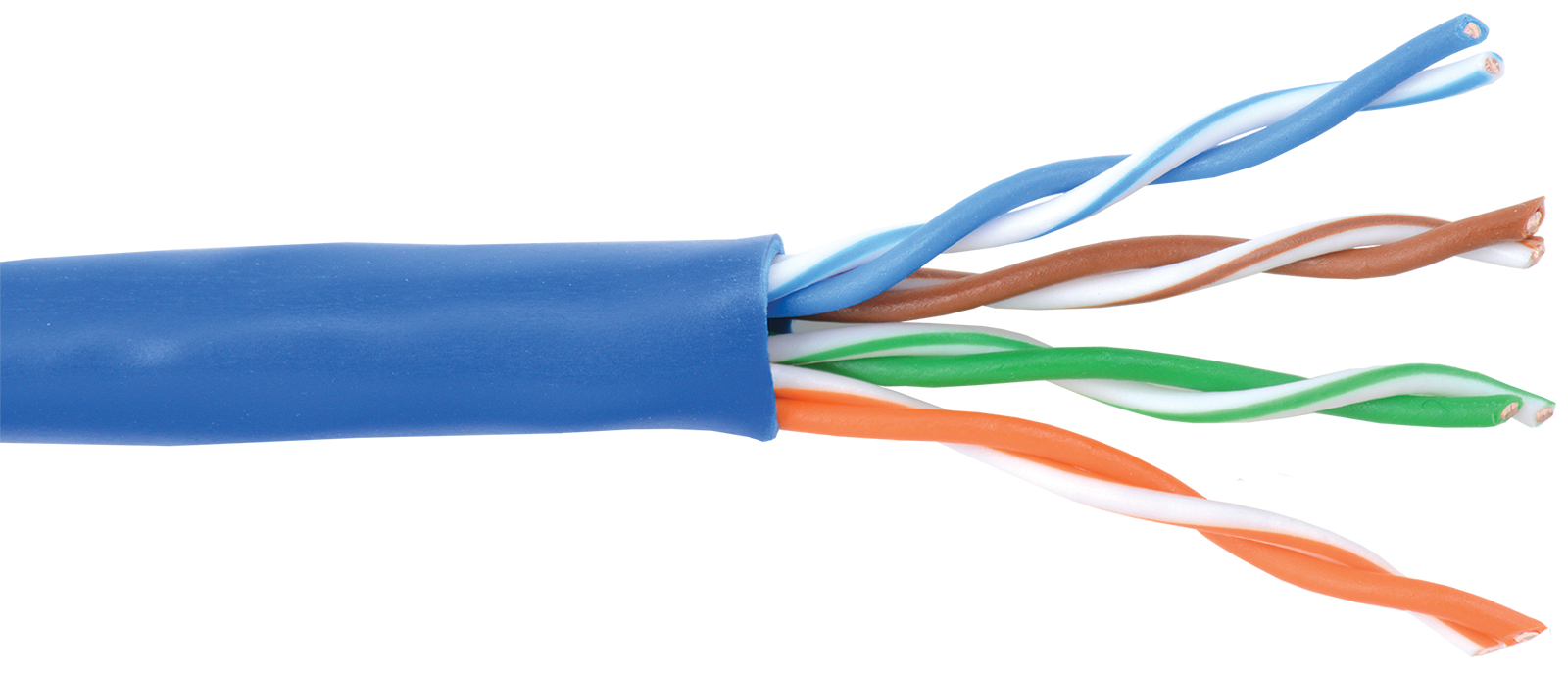 |
| Cat 5 Cable |
3. Four twisted pairs of cables having inside of the cat 5 cable. White/green and green is one pair of cable used to transmit the data packets and orange/white and orange is the one pair, used to receive the data packets.
4. Another two pairs of cables are used for Voice over internet protocol (Voip) and Multimedia content transmission.
Crimping a cat 5 cable
Cat 5 cable, Crimp tool and RJ-45 plugs are required for crimping a cat 5 cable.
Step 1
By using crimp tool to cut the top layer of the cat 5 cable.
Step 2
Prepare ends of the cable for crimping
Step 3
To maintain correct color orientation of the cable.
Step 4
Eight wire correctly fit into the RJ-45 heads.
Step 5
RJ-45 plug placed into the crimping tool slot and then apply the pressure, then all contacts touch into the cables.
Practically Cat 5 Crimping Images
Cat 5 Cable
 Reviewed by Unknown
on
November 12, 2017
Rating:
Reviewed by Unknown
on
November 12, 2017
Rating:
 Reviewed by Unknown
on
November 12, 2017
Rating:
Reviewed by Unknown
on
November 12, 2017
Rating:





