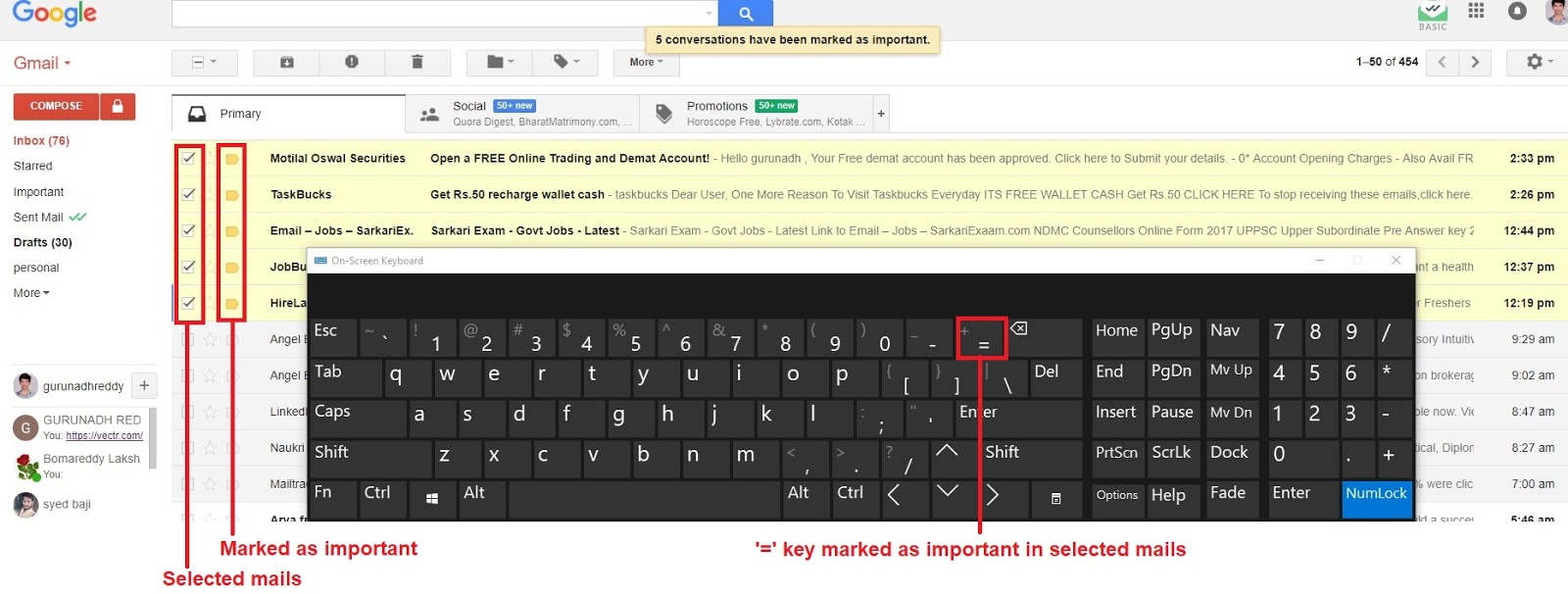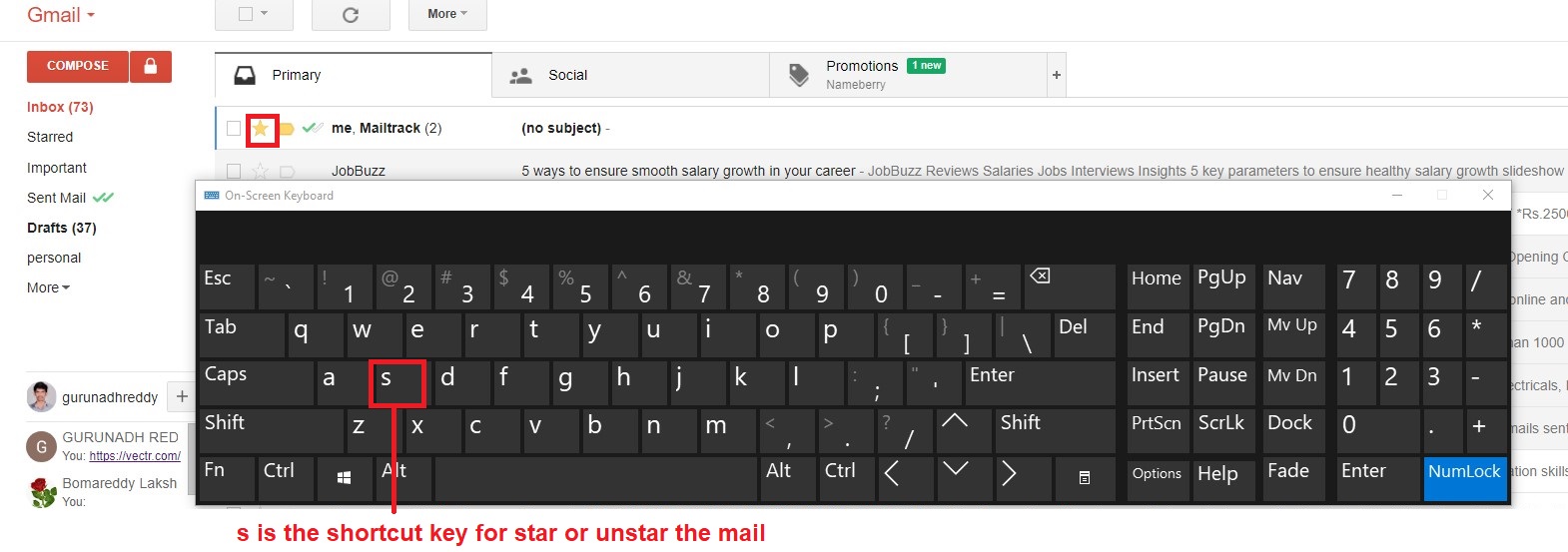Procedure For Using Gmail Shortcut Keys
1. Open gmail account
2. Go to settings
3. Select settings on settings pop up.
4. Opens the settings window
5. Click the radio button of keyboard shortcut keys on
6.Click on save changes.
Gmail Hotkeys
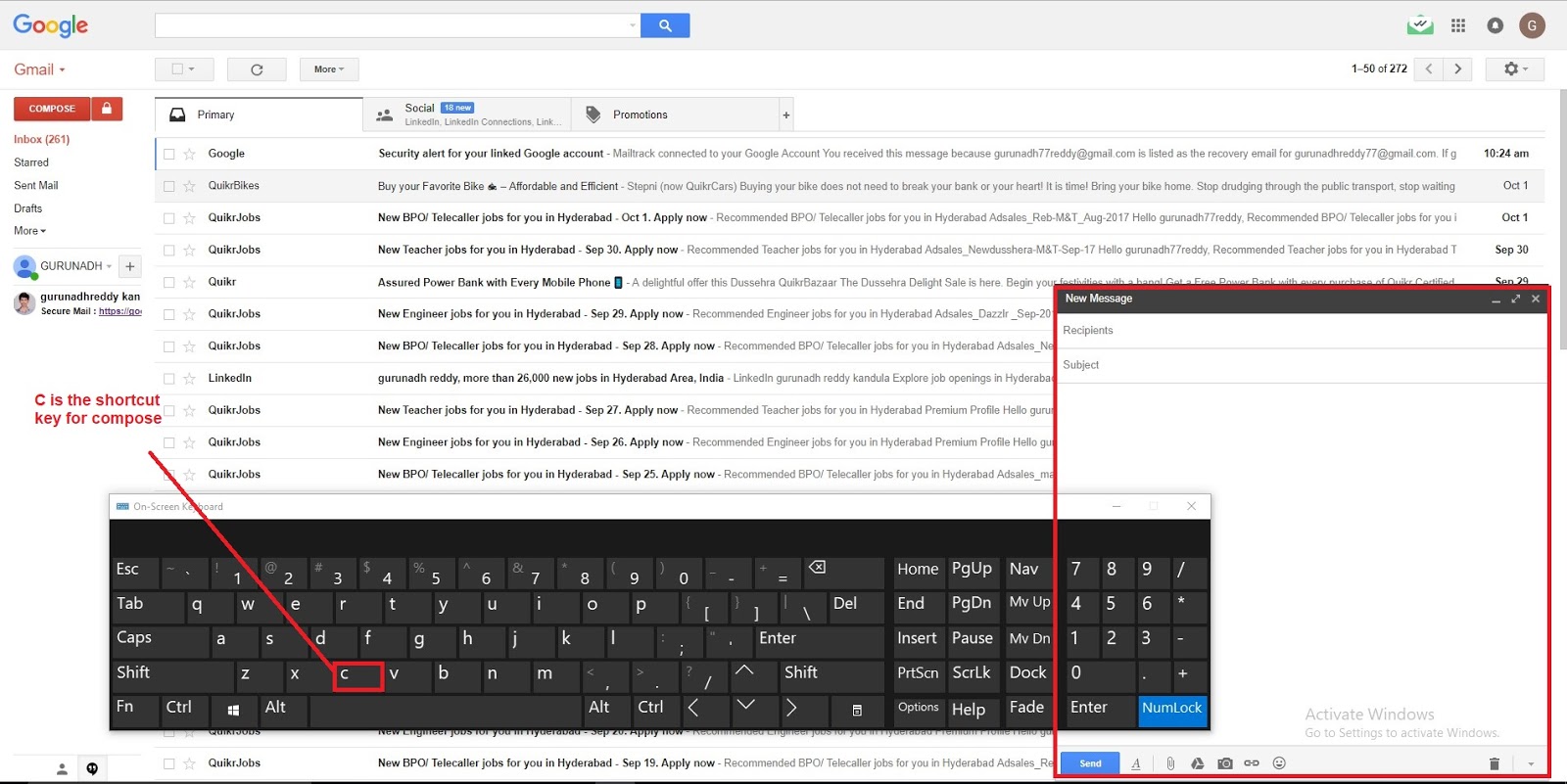 |
| 'C' is the Shortcut Key For Compose Mail Shortcut Key |
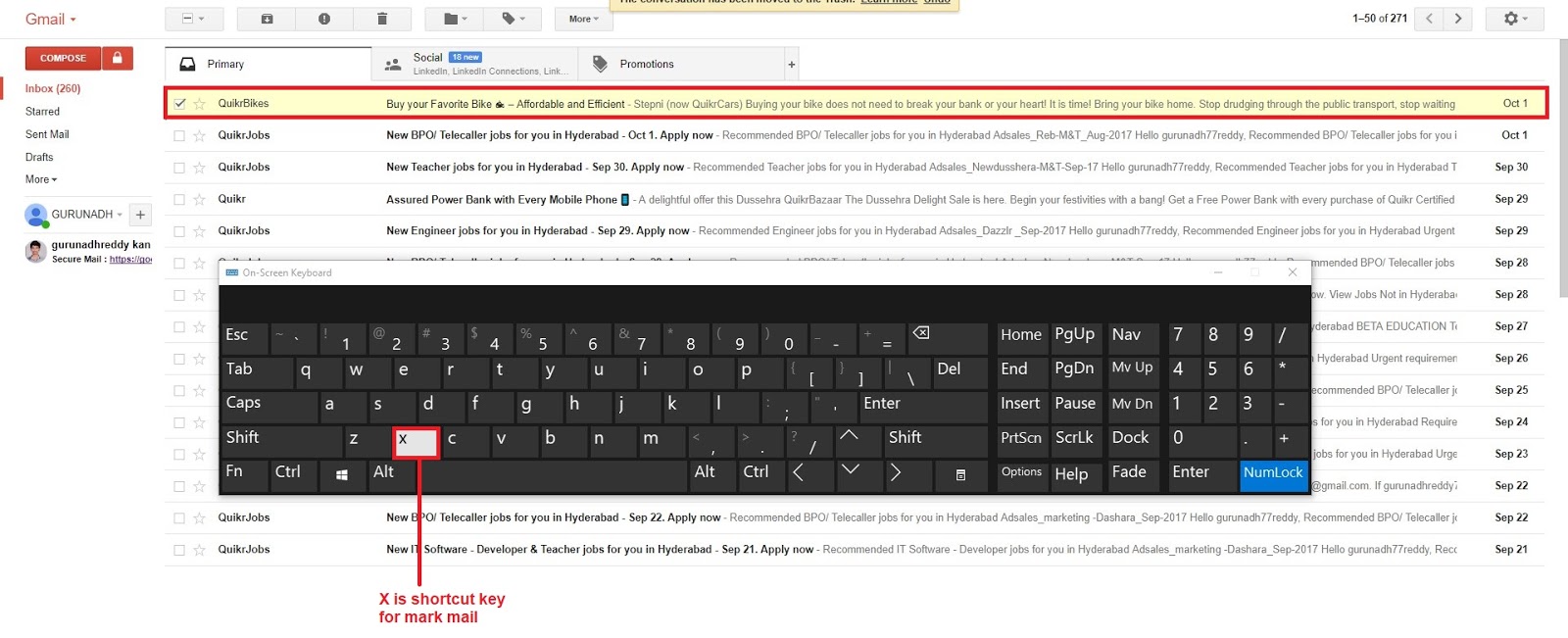 |
| 'X' is Shortcut Key For Mark the Mail Selected Mail |
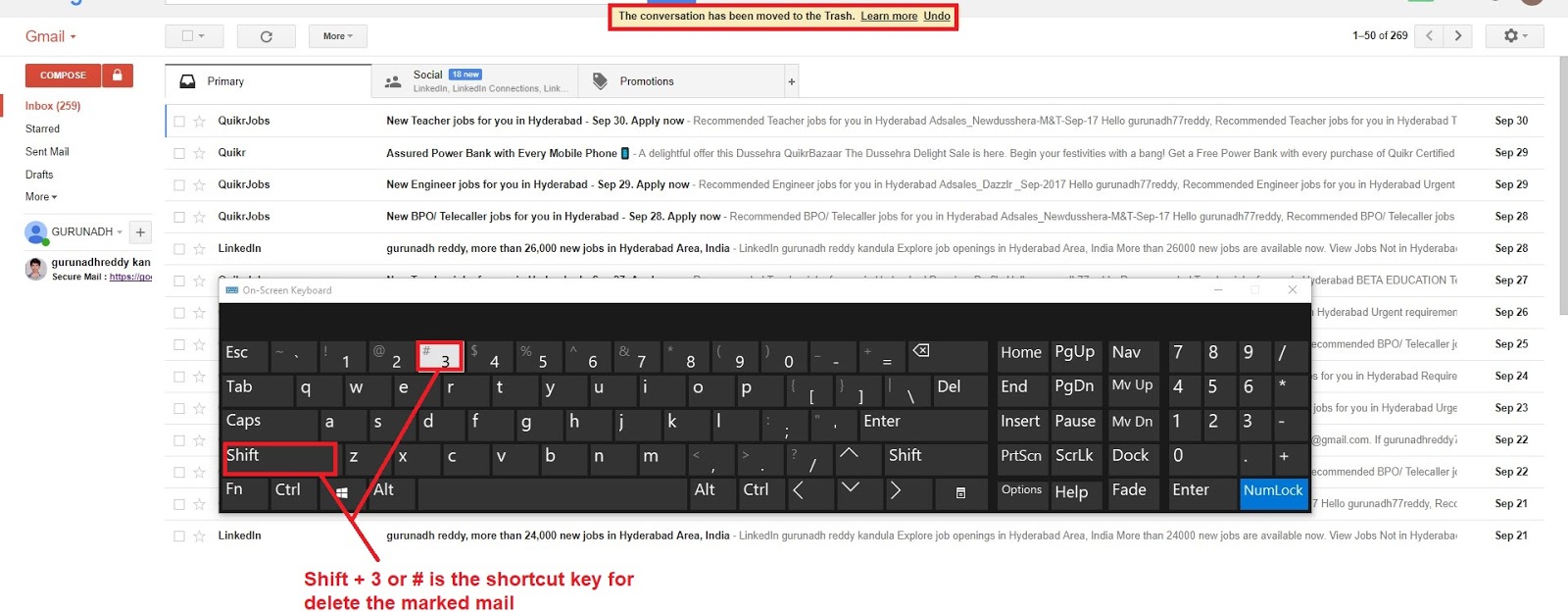 |
| 'Shift + 3 or #' is the Shortcut Key For Delete mail |
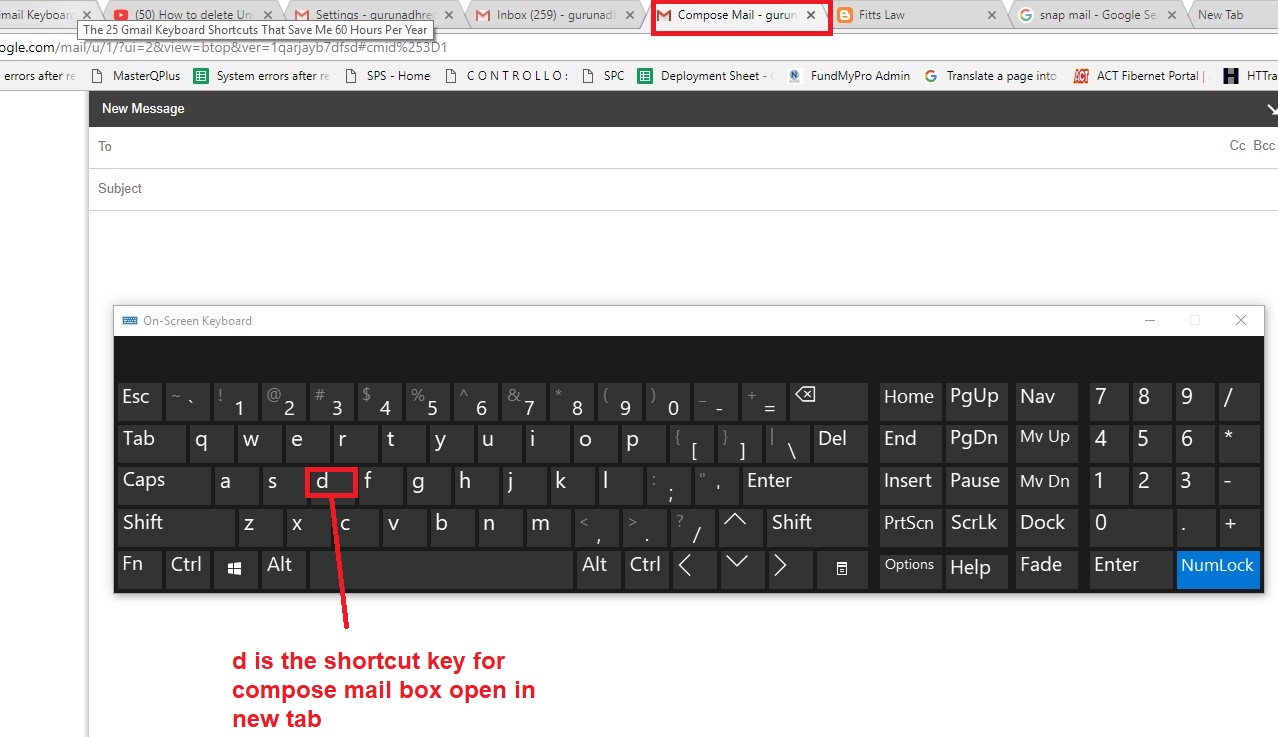 |
| 'd' is the Shortcut Key for Compose Mail Box Opens in New Tab |
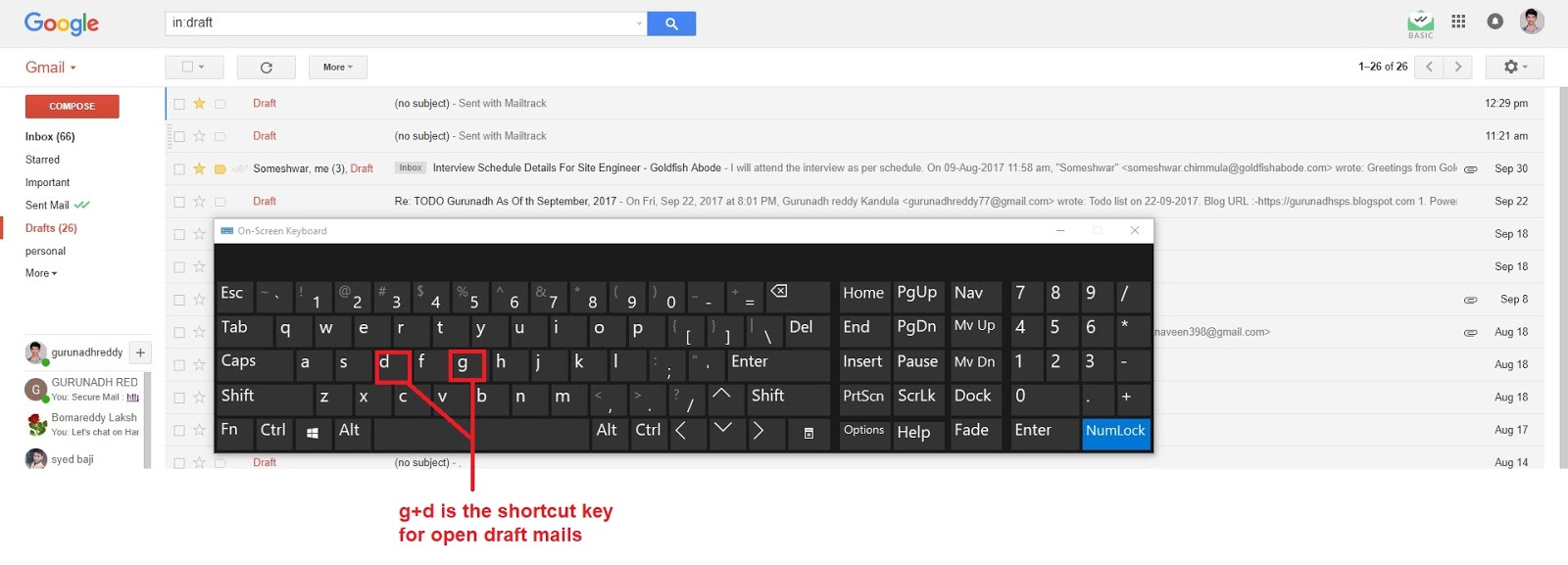 |
| 'g+d' is the Shortcut Key For Open the Draft Mails |
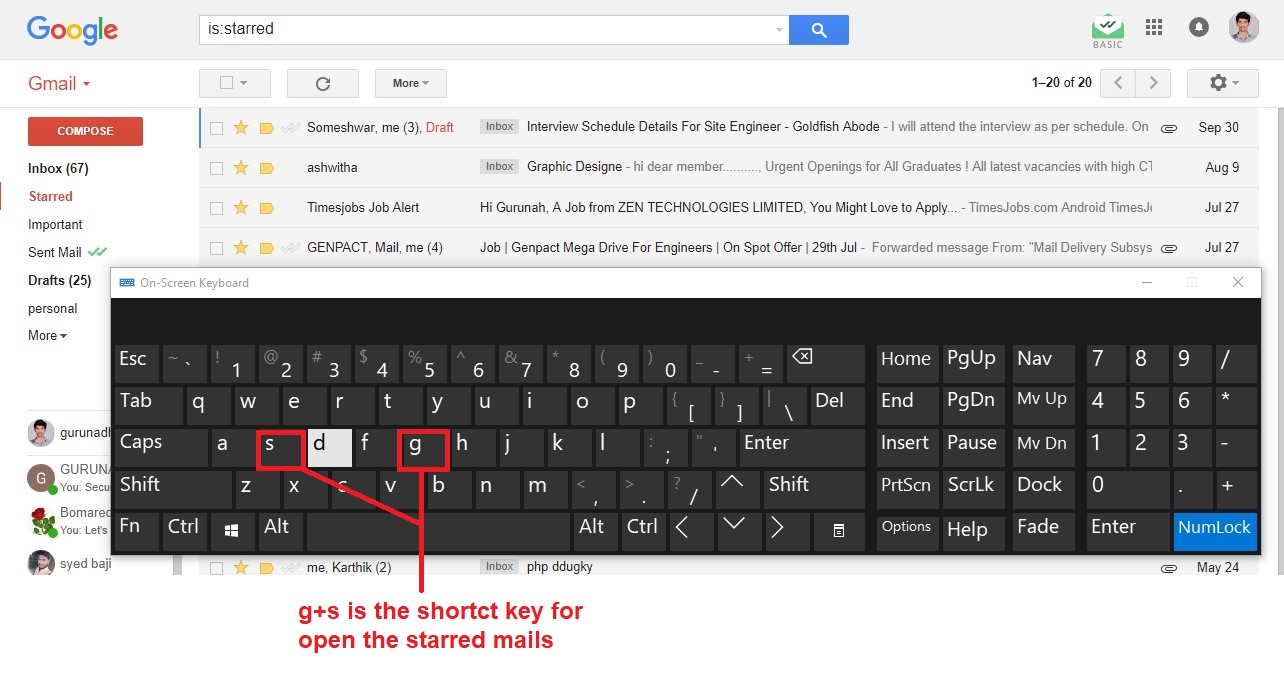 |
| 'g+s' is the Shortcut Key for Open the Starred Mails |
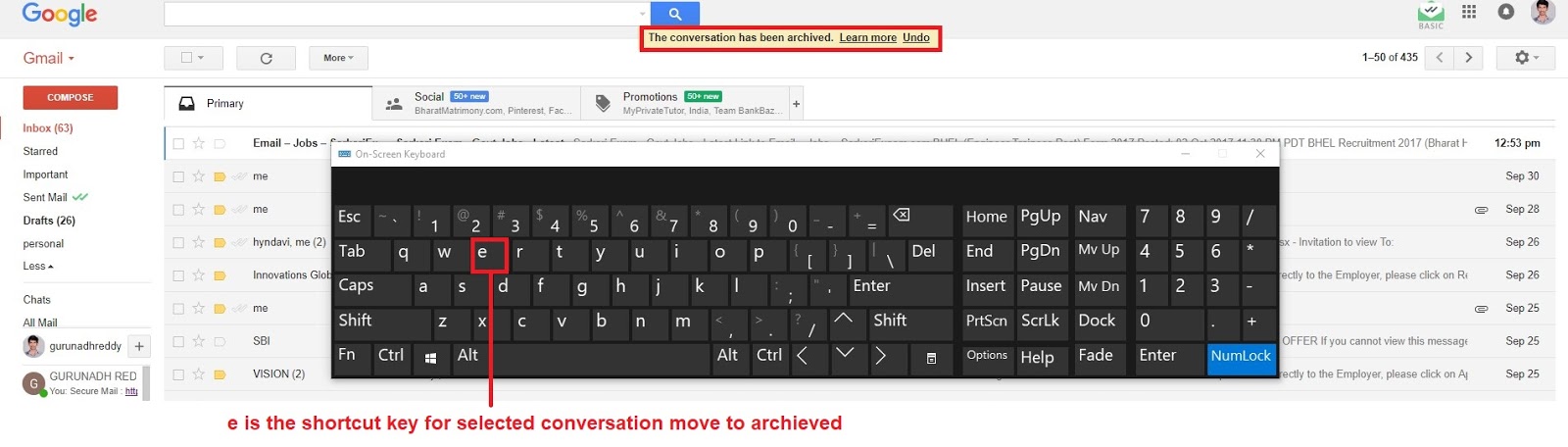 |
| 'e' is the Shortcut Key for Selected/Marked Mail Moved to Archived |
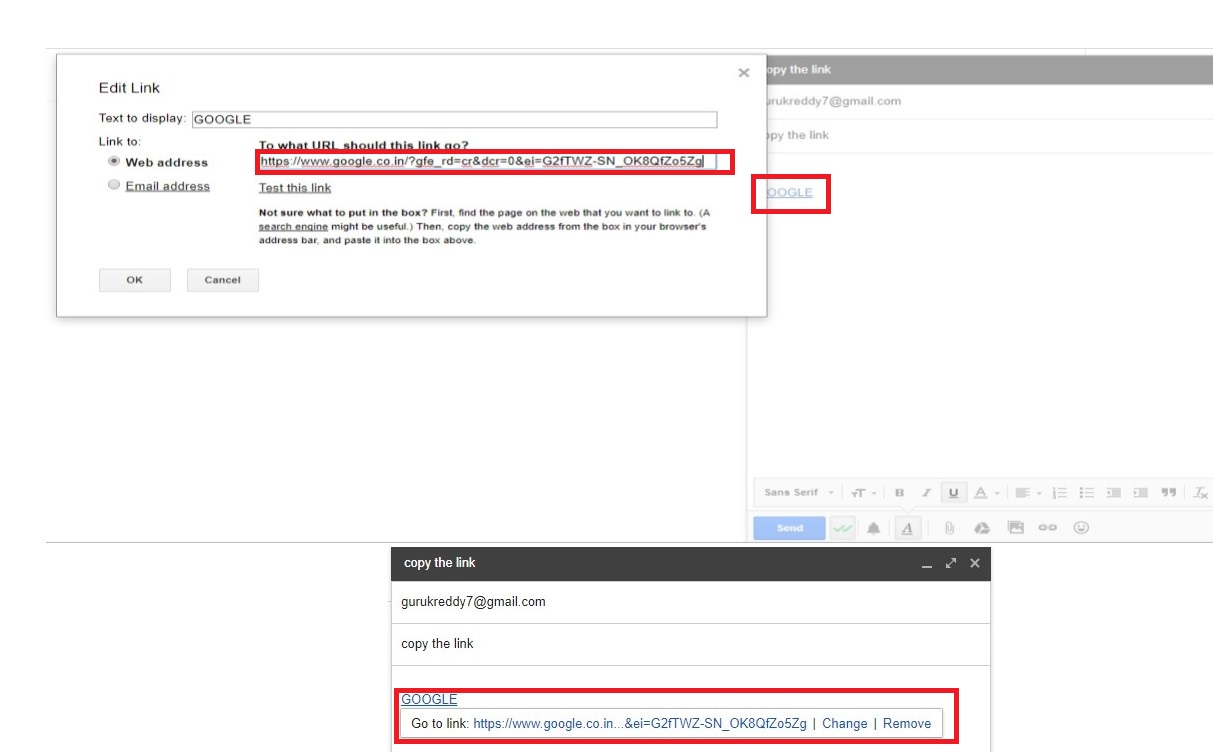 |
| 'Ctrl + k' is the Shortcut Key For Copy the Link in Composed Mail |
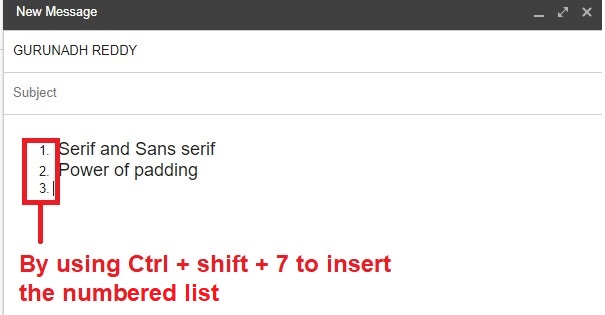 |
| 'Ctrl + Shift +7' is the Shortcut Key for Insert the Numbered List |
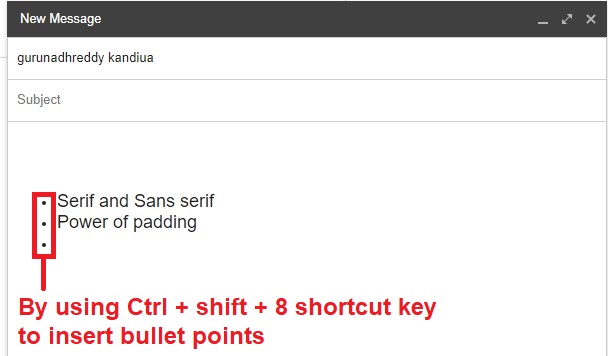 |
| 'Ctrl + Shift +8' is the Shortcut Key For Insert the Bullet Points |
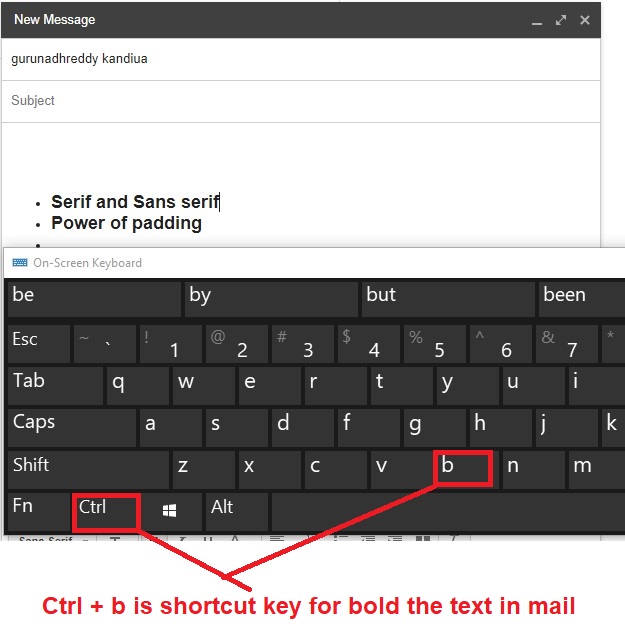 |
| 'Ctrl + b' is the SMortcut Key For Bold the Text in mail |
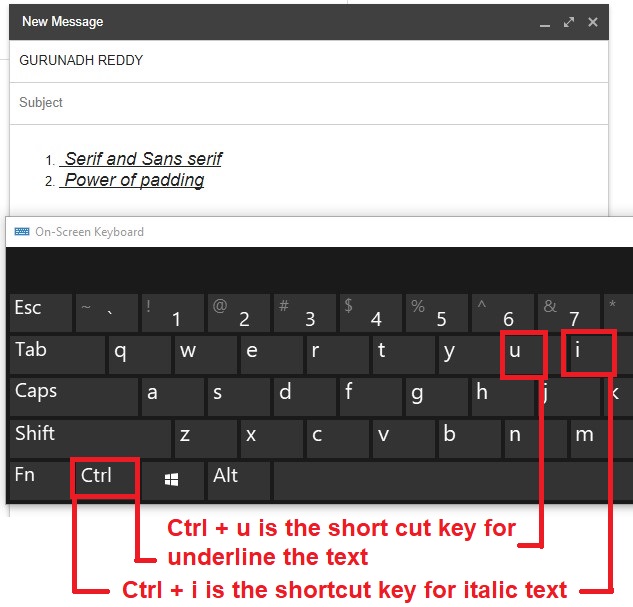 |
| 'Ctrl + U' is the Shortcut Key For Underline the Text and 'Ctrl + i' is the Shortcut Key For Italic Text |
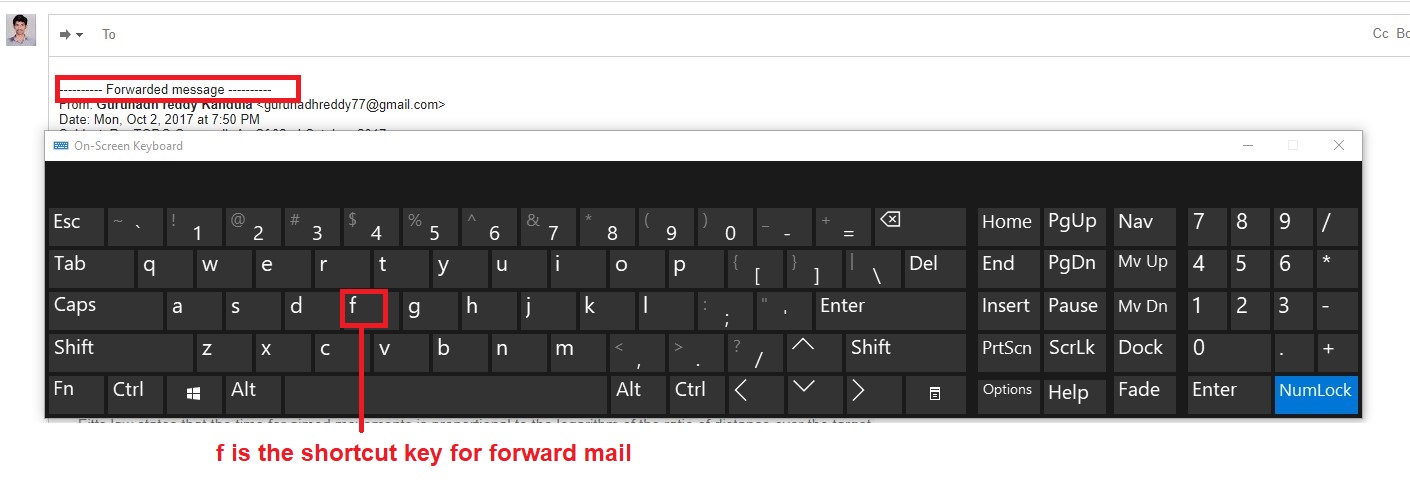 |
| 'f' is the Shortcut Key For Forward Mail |
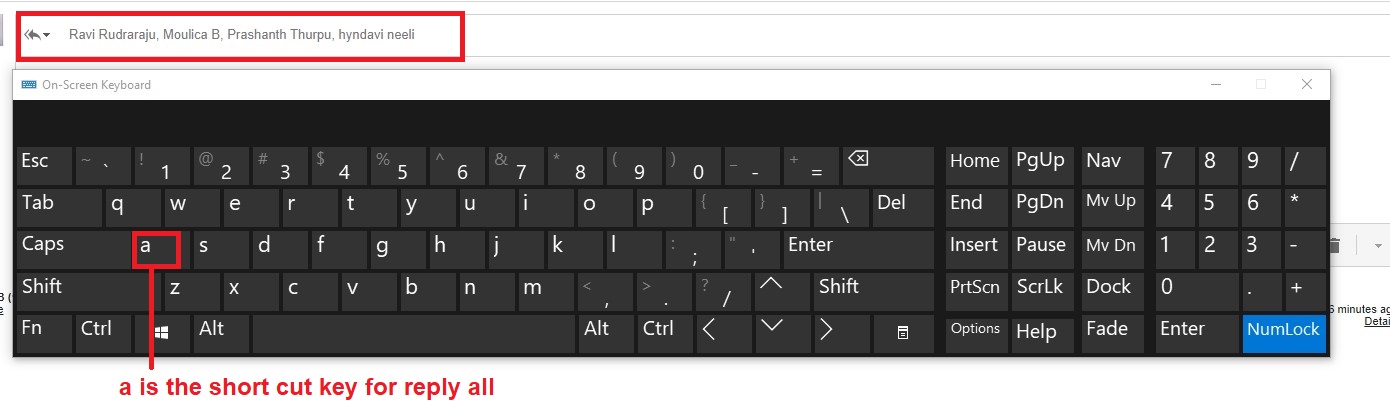 |
| 'a' is the Shortcut Key For Reply All |
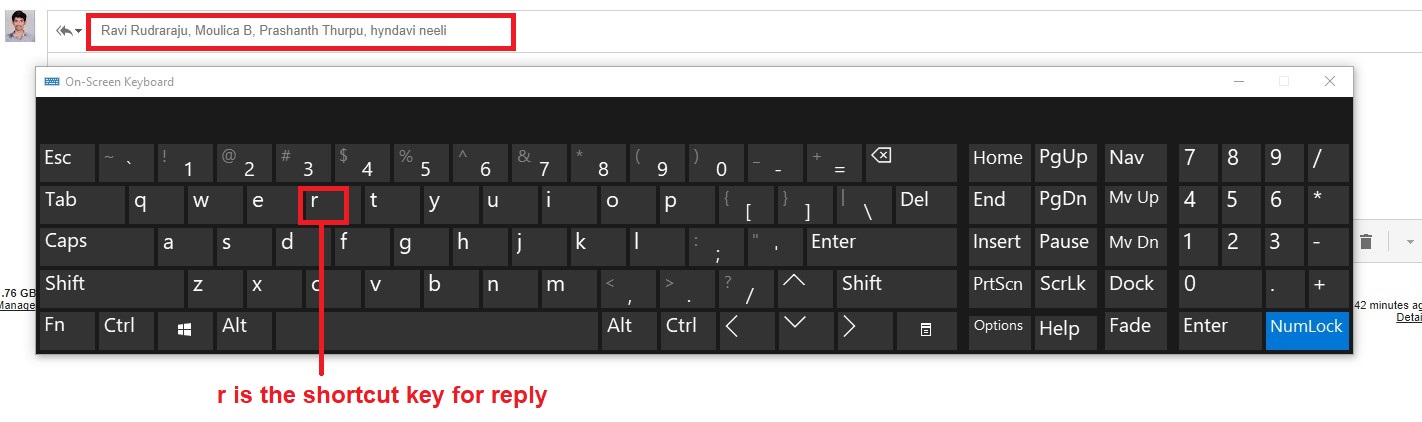 |
| 'r' is the Shortcut Key For Reply |
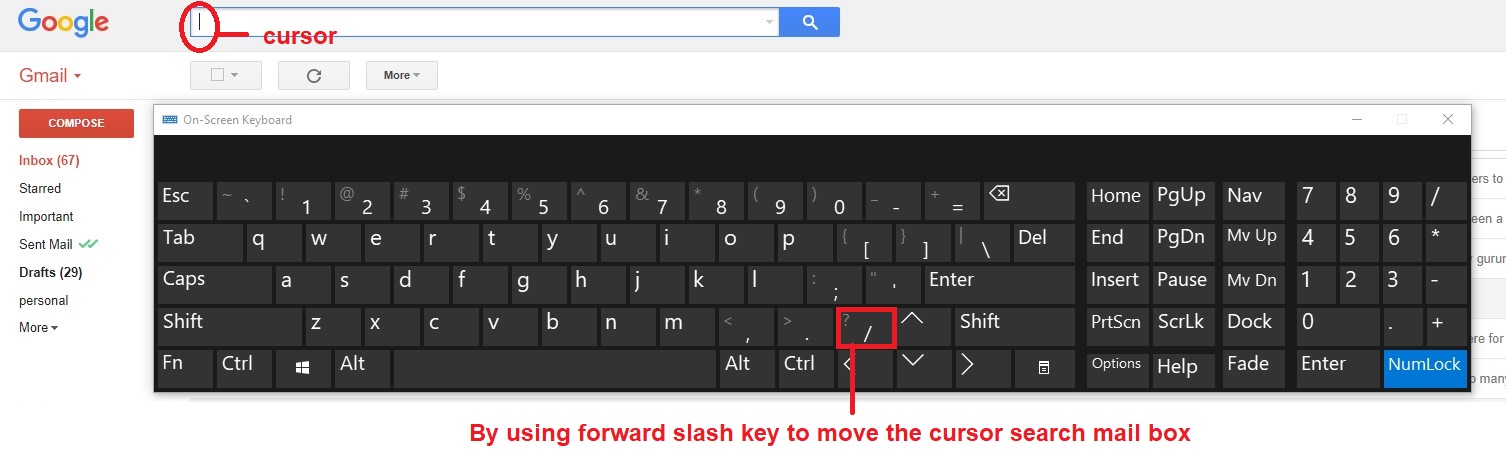 |
| 'Forward Slash or /' is the Shortcut Key For Move the Cursor Search Mail Box |
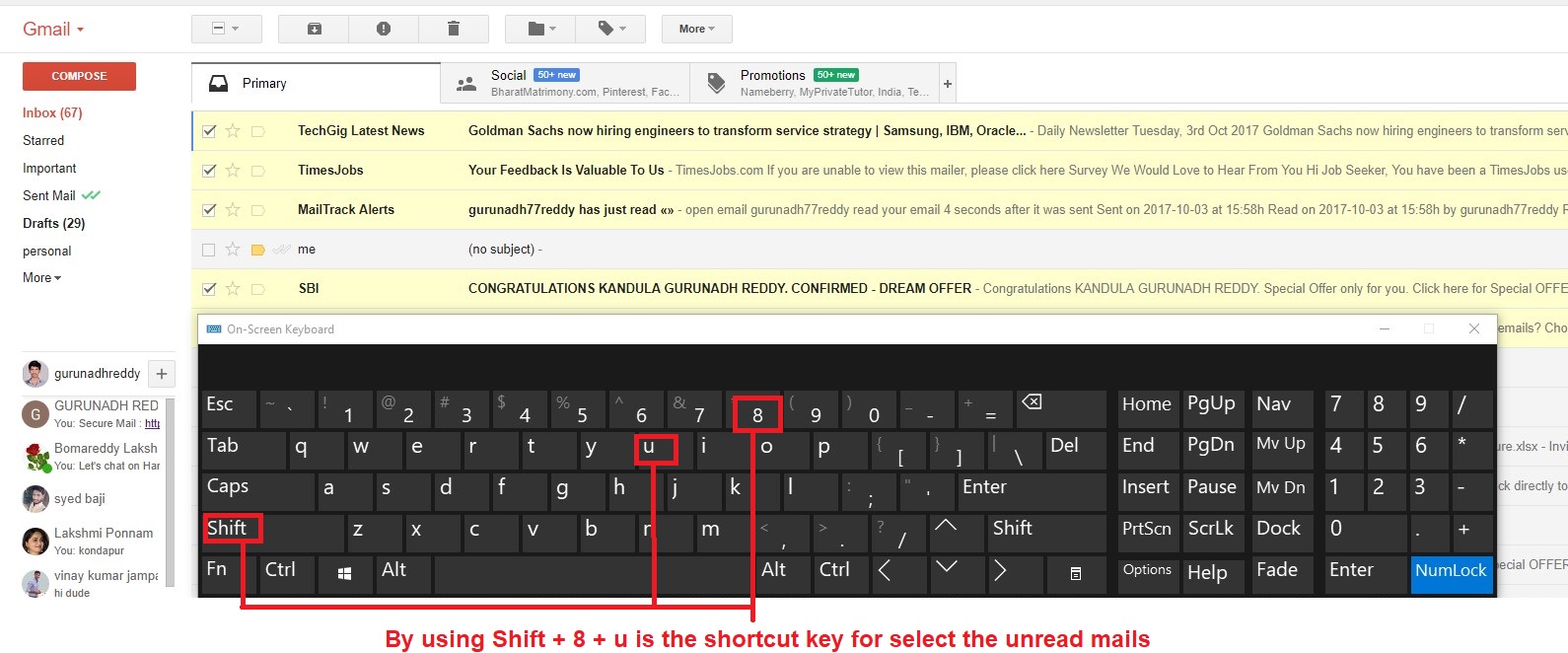 |
| 'Shift + 8 + U' is the Shortcut Key For Select the Unread Mails |
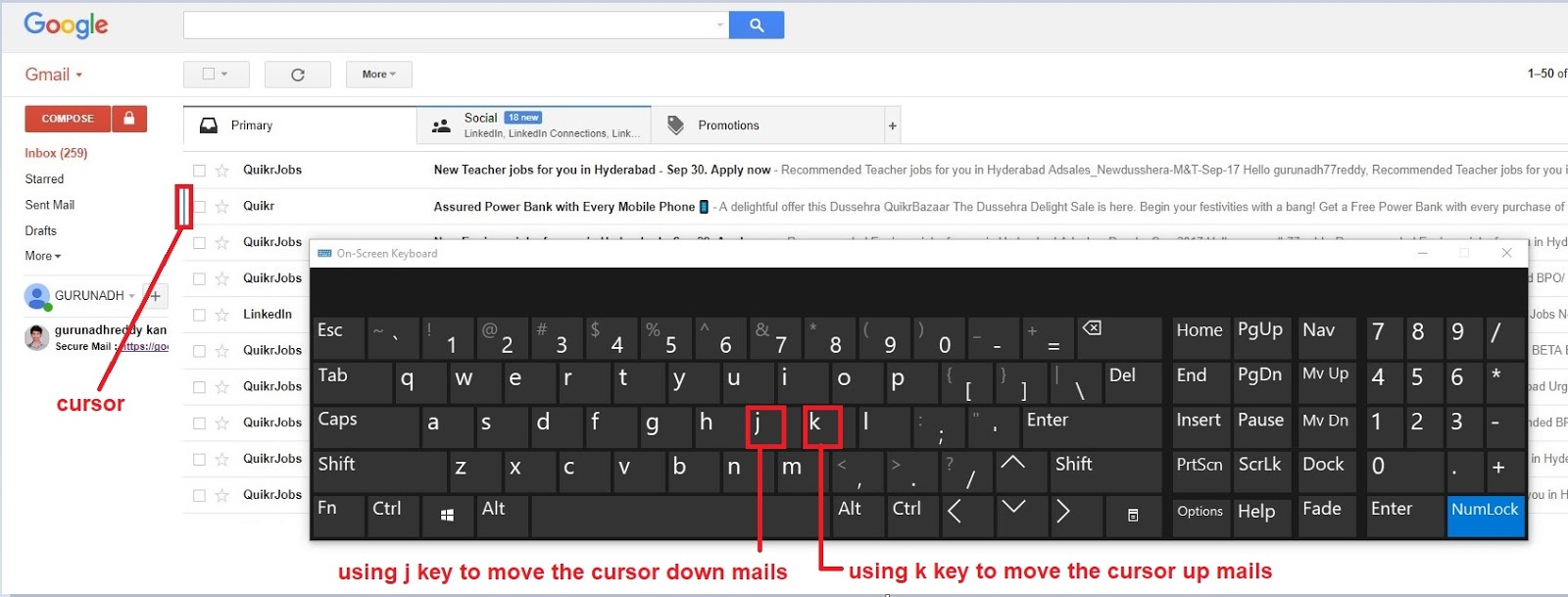 |
| Using 'j' Key to Move the Cursor Down Mails and Using 'k' Key to Move the Cursor Up Mails |
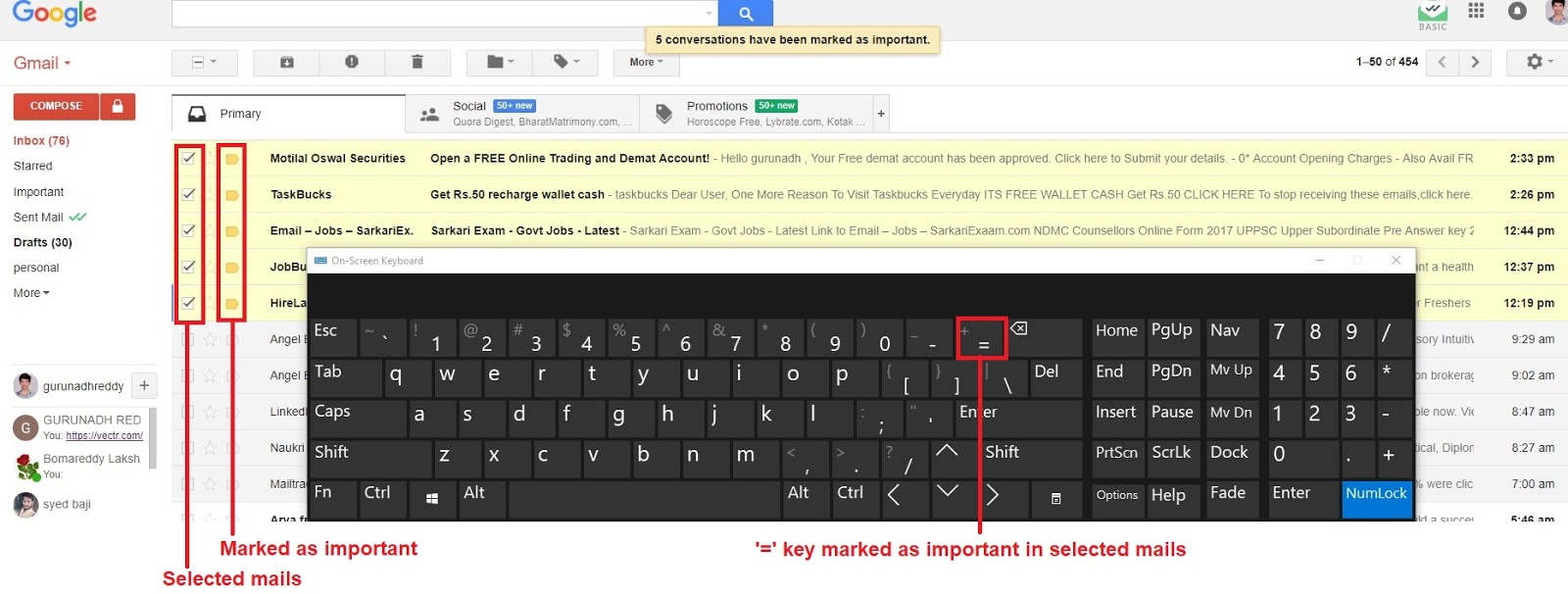 |
| '=' is the Shortcut Key For Marked as Important in Selected Mails |
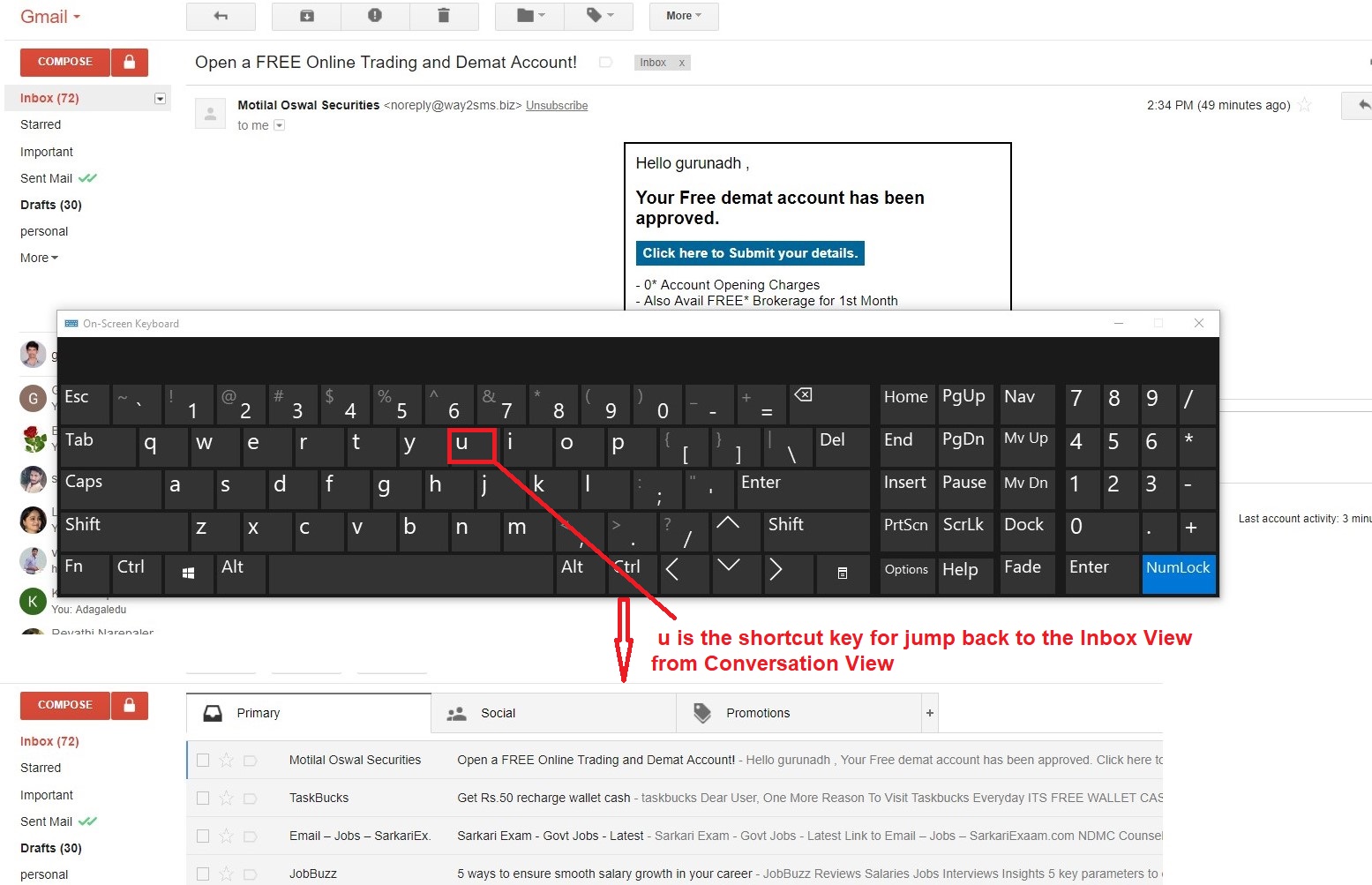 |
| 'u' is the Shortcut Key For Jump Back to the Inbox View From Conversation View |
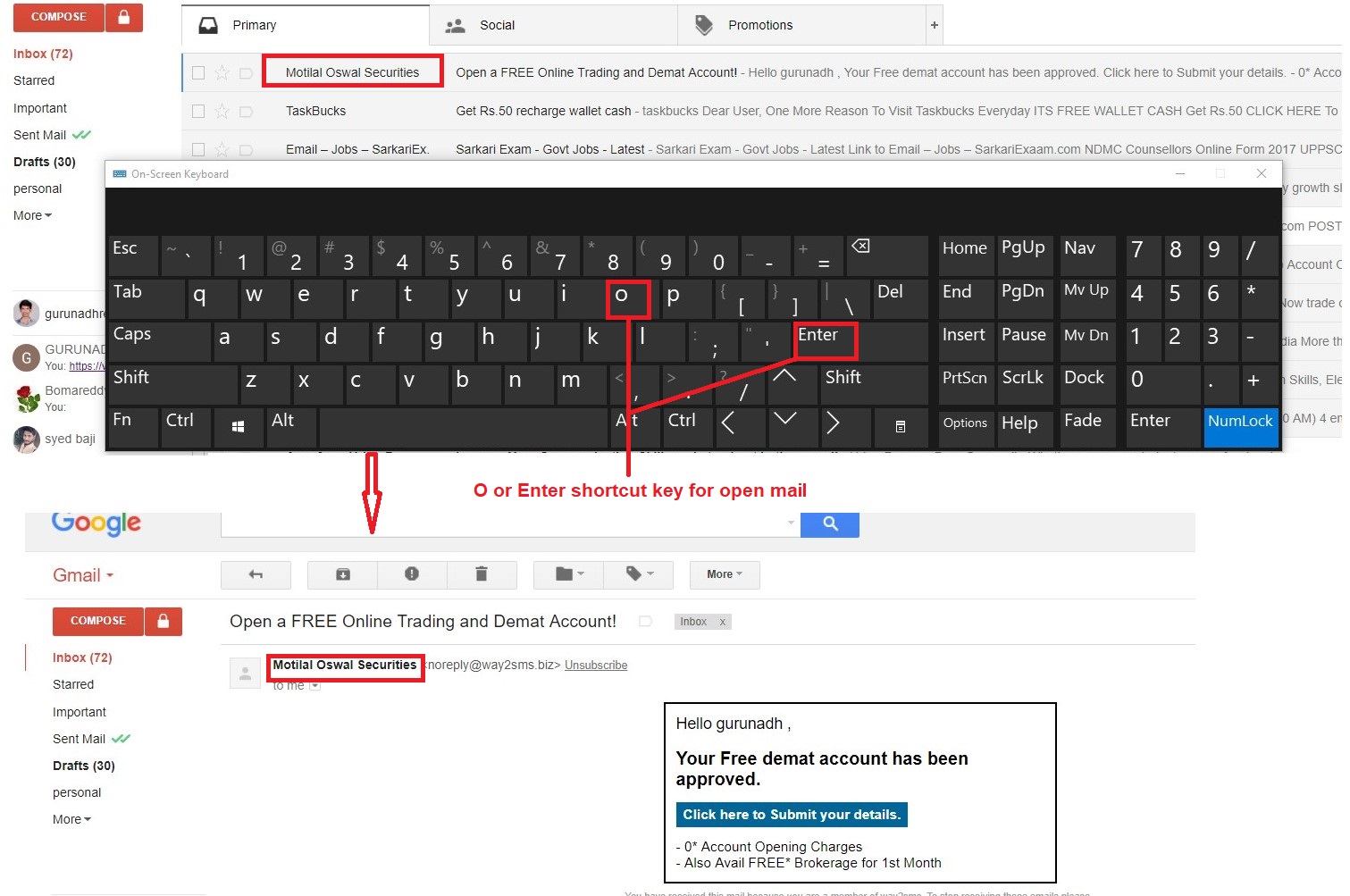 |
| 'O or Enter' is the Shortcut Key For Open the Mail |
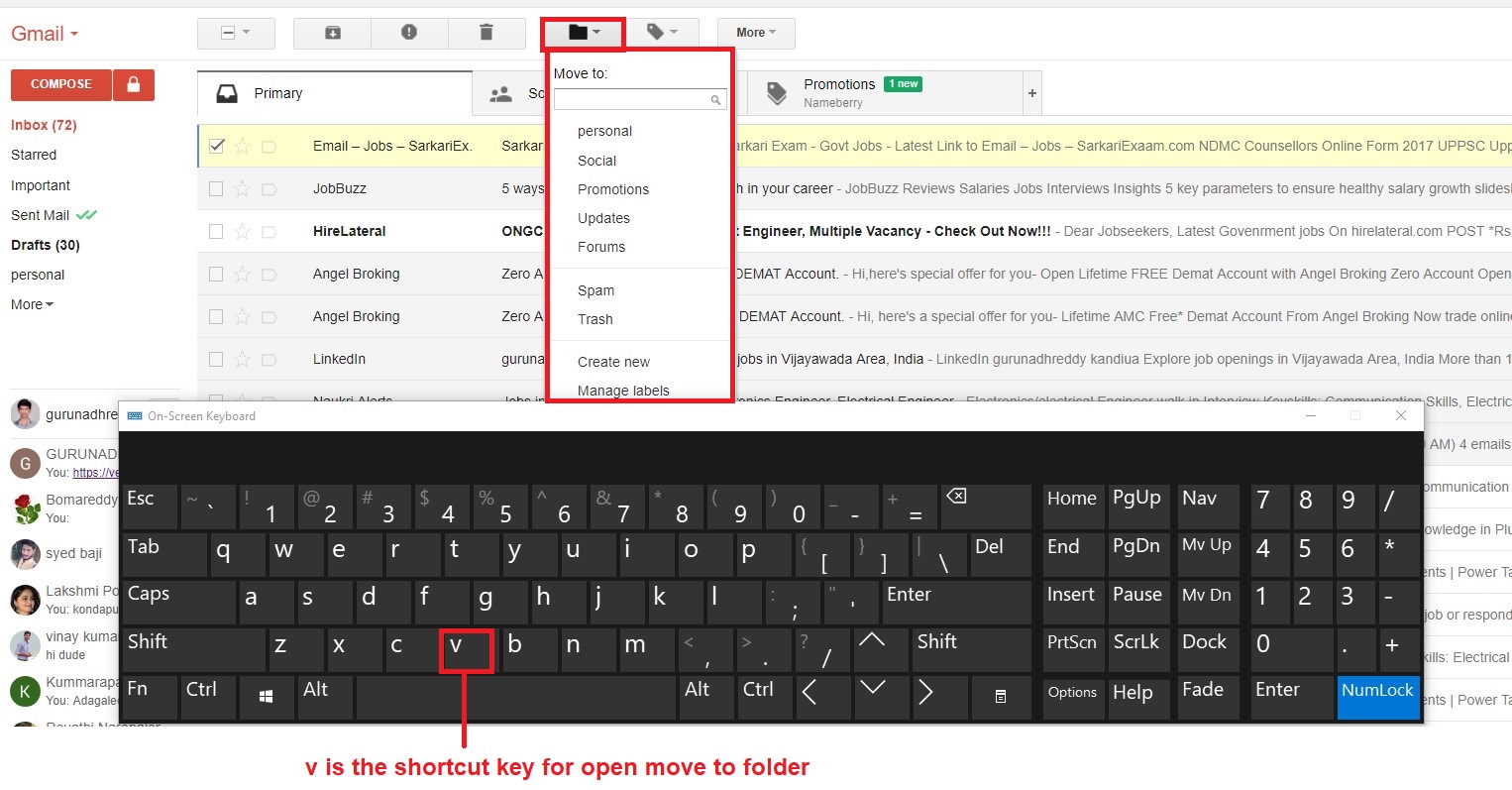 |
| 'v' is the Shortcut Key For Open Move to Folder |
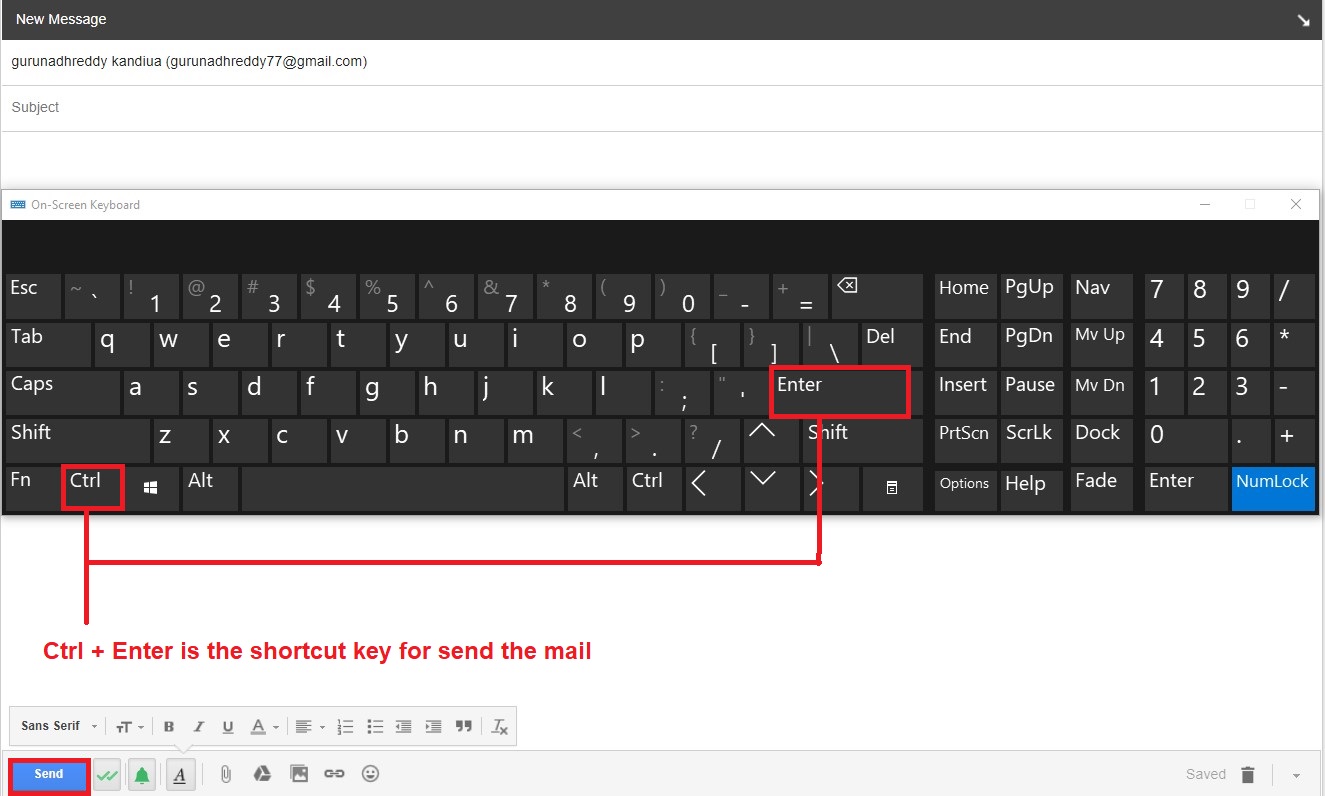 |
| 'Ctrl + Enter' is the Shortcut Key For Send the Mail |
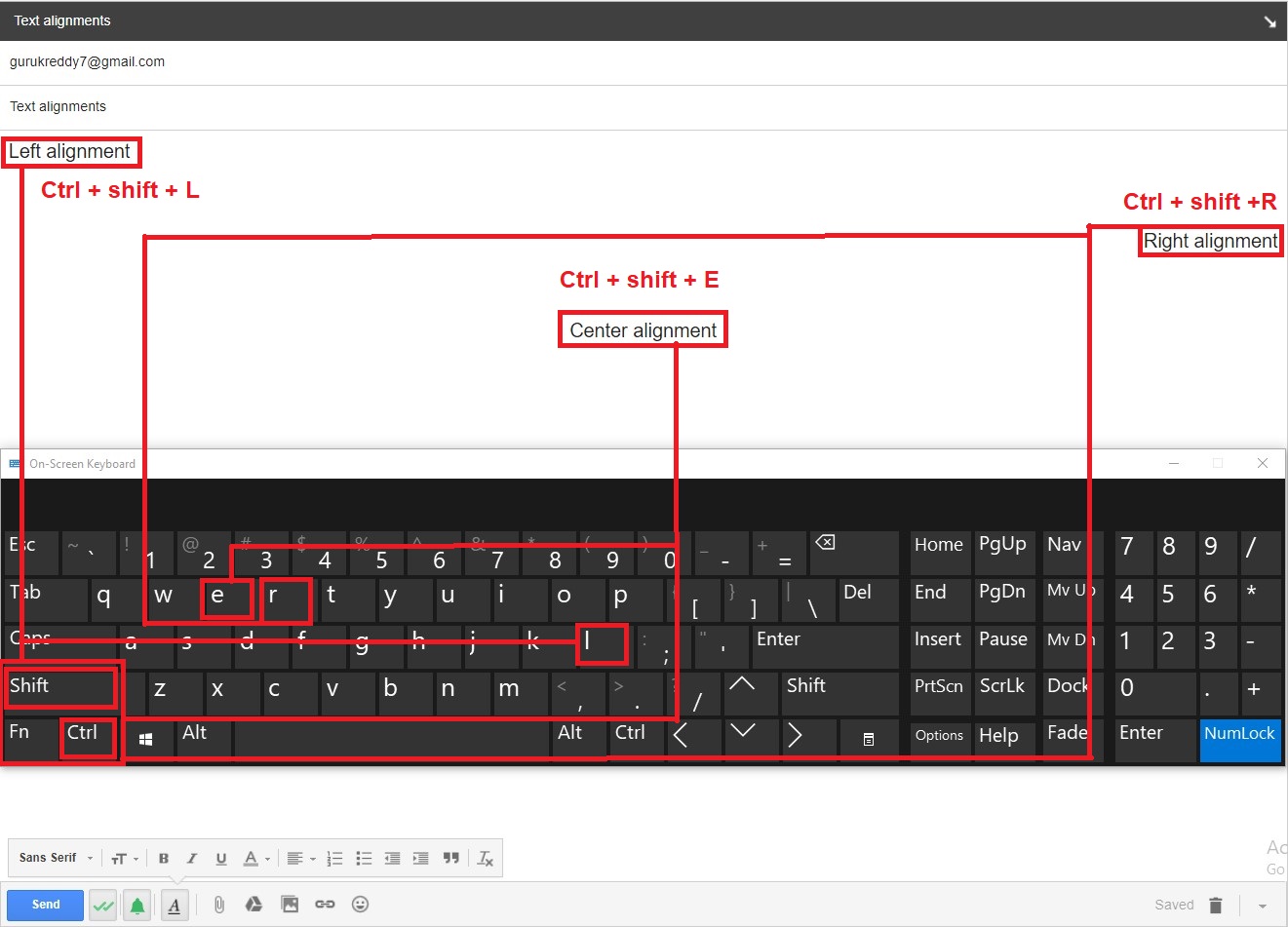 |
| Text Alignment Shortcut Keys In Gmail |
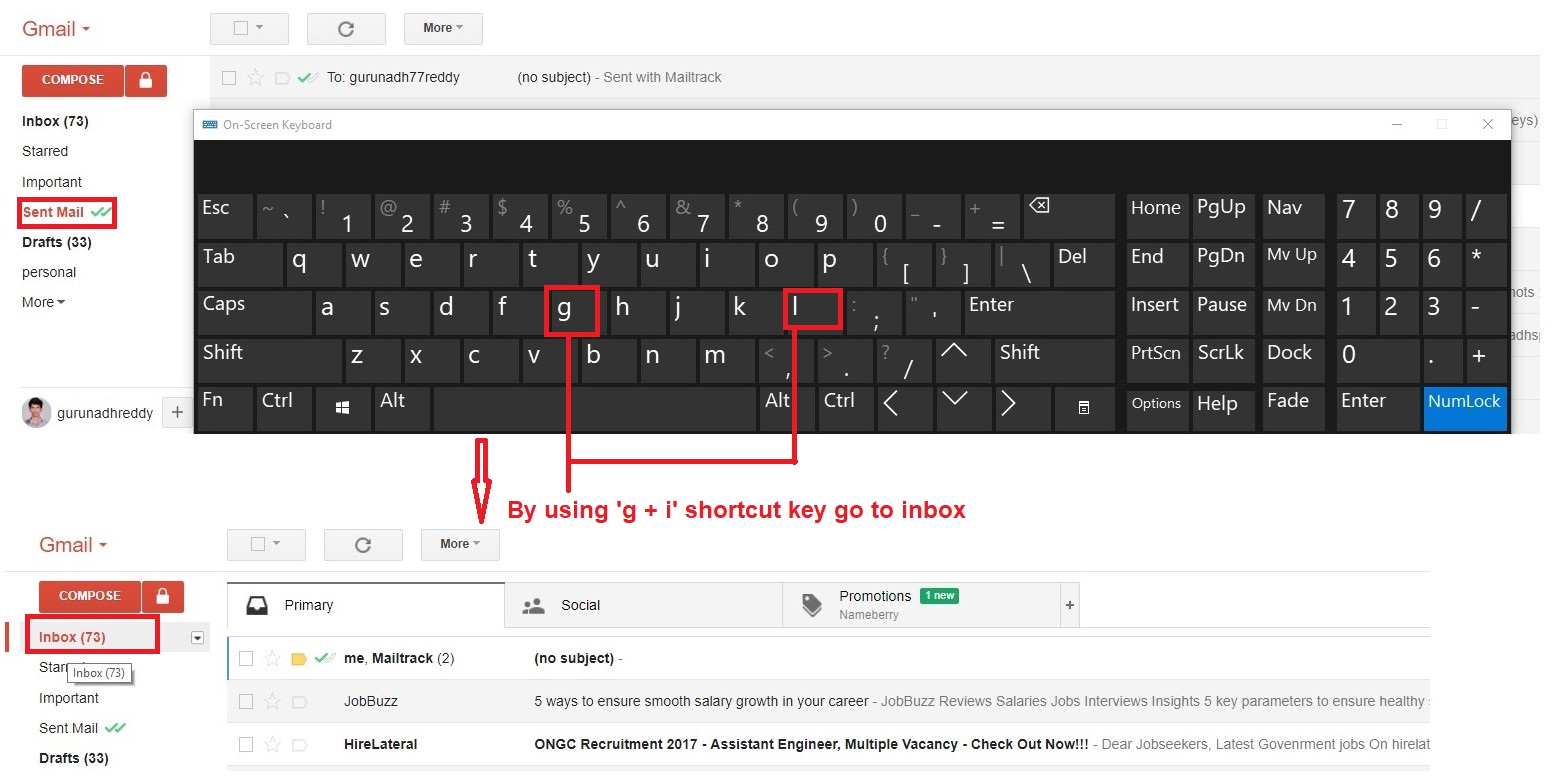 |
| By Using 'g + i' Shortcut Key Go To Inbox |
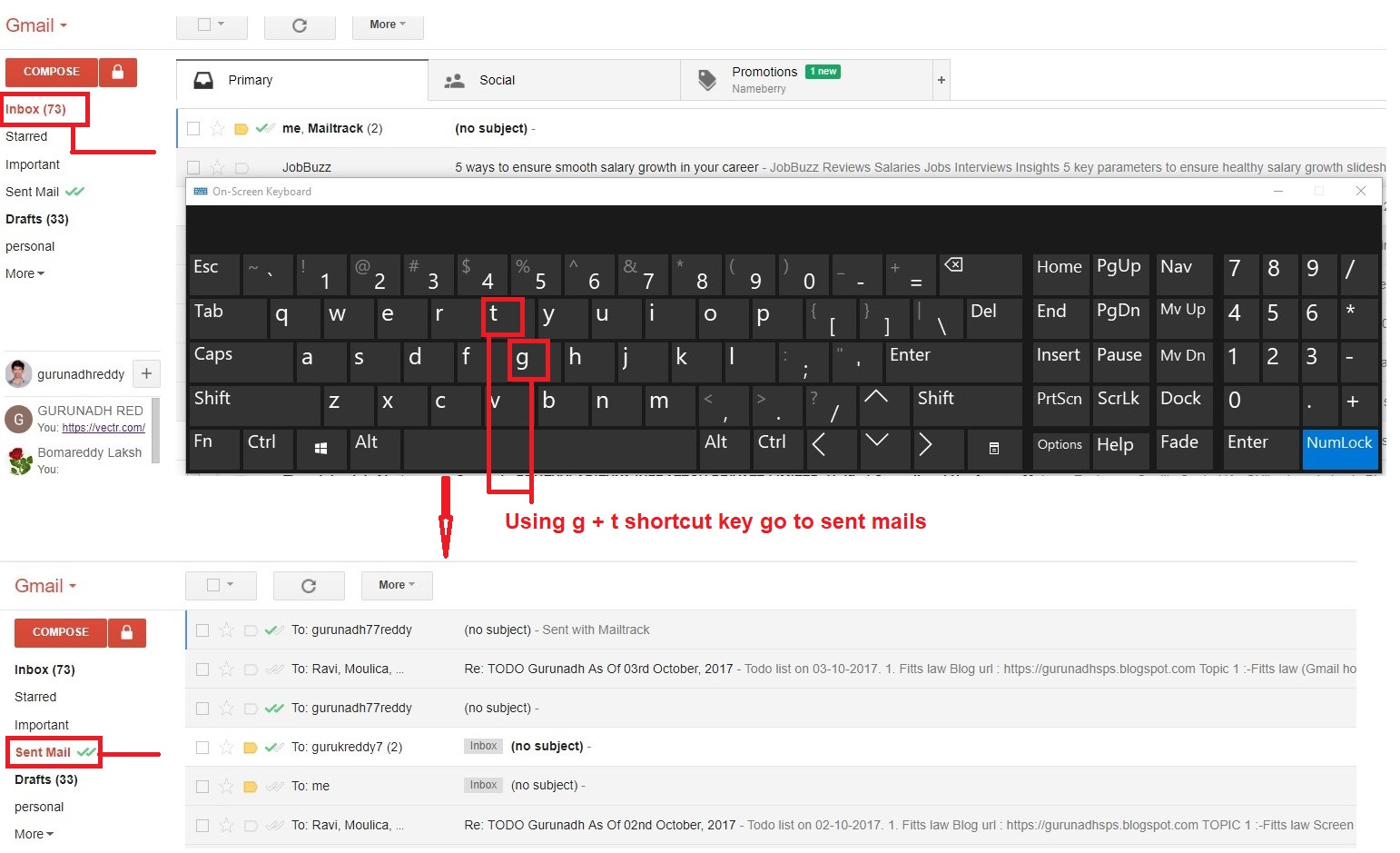 |
| By Using 'g + t' Shortcut Key Go To Inbox |
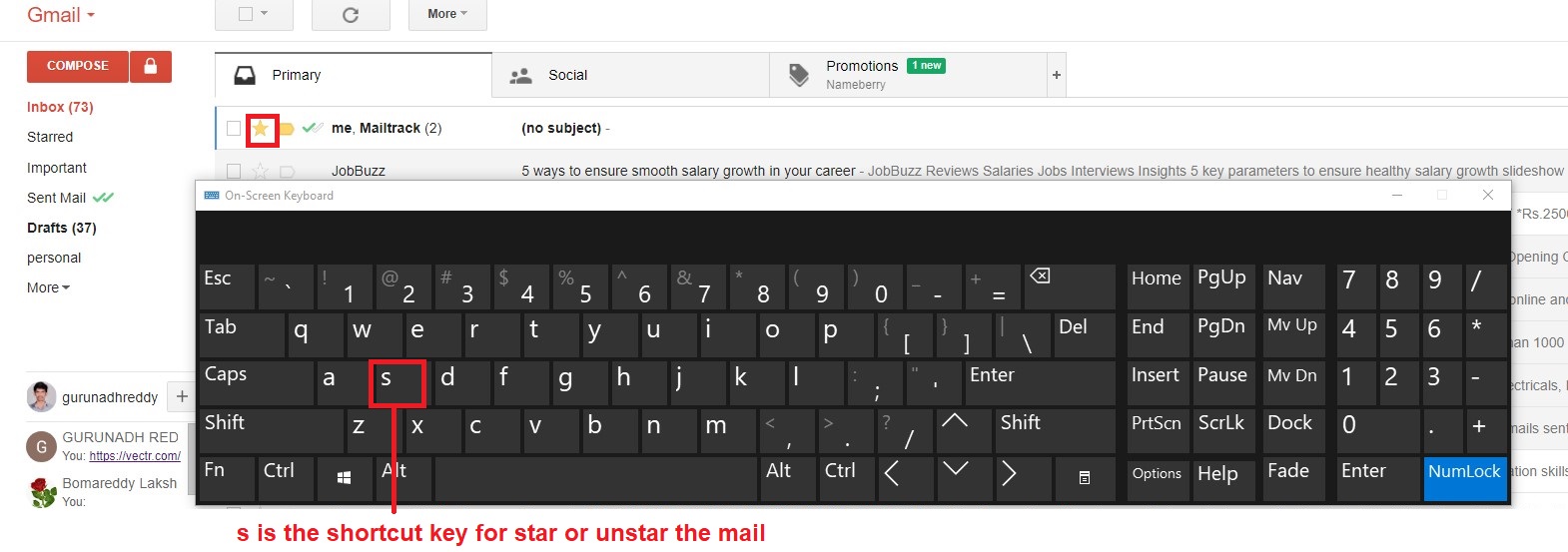 |
| 's' is the Shortcut Key For Star Or Unstar the Mail |
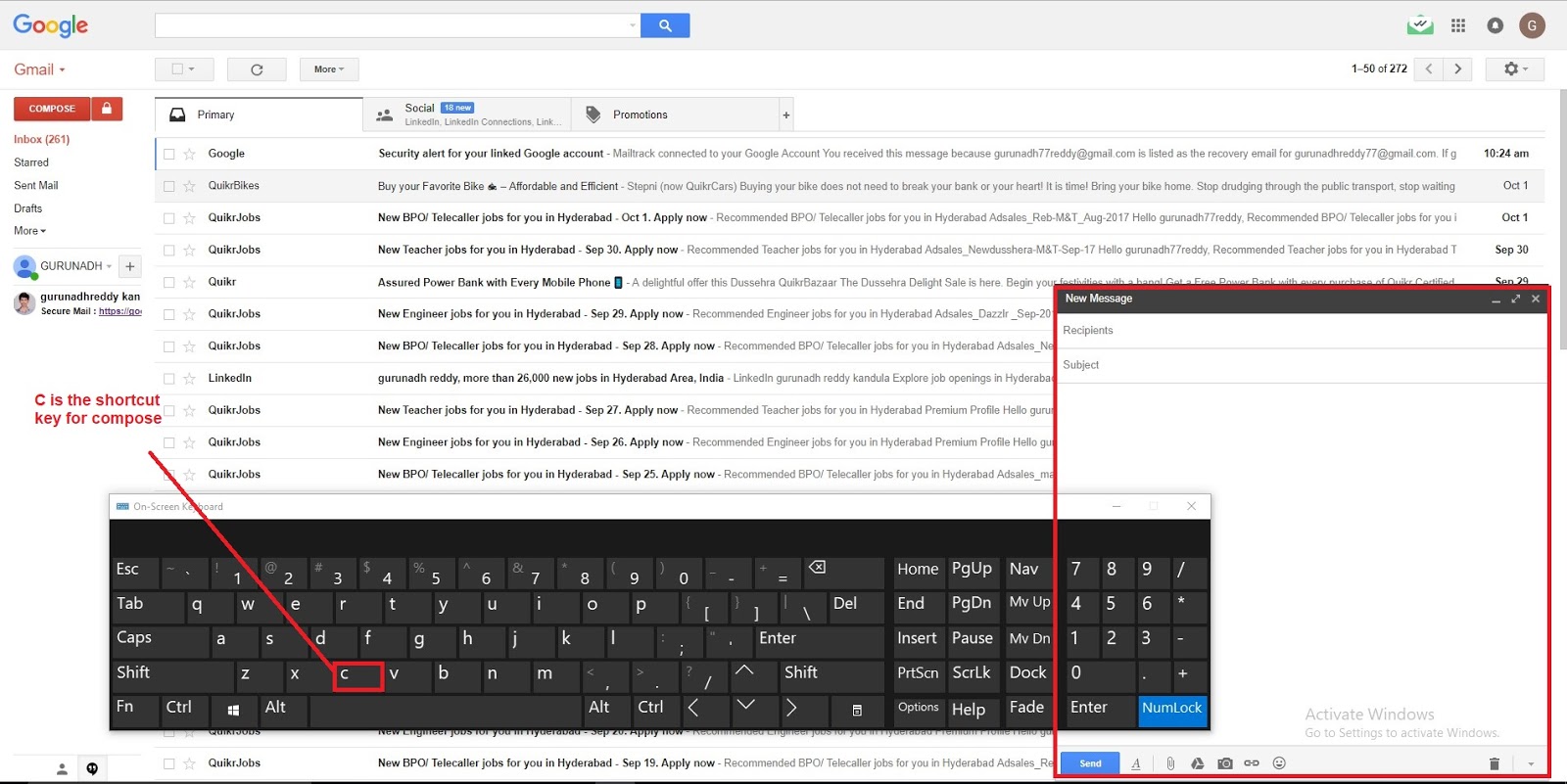
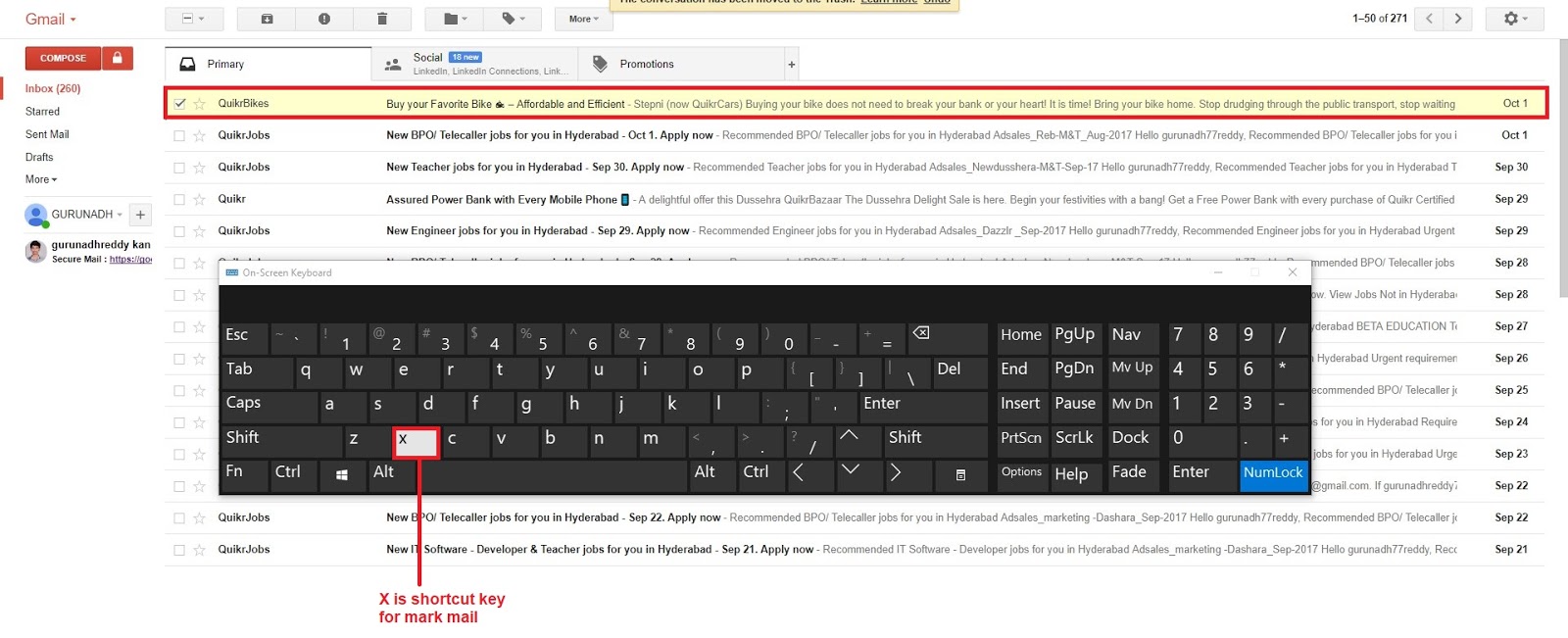
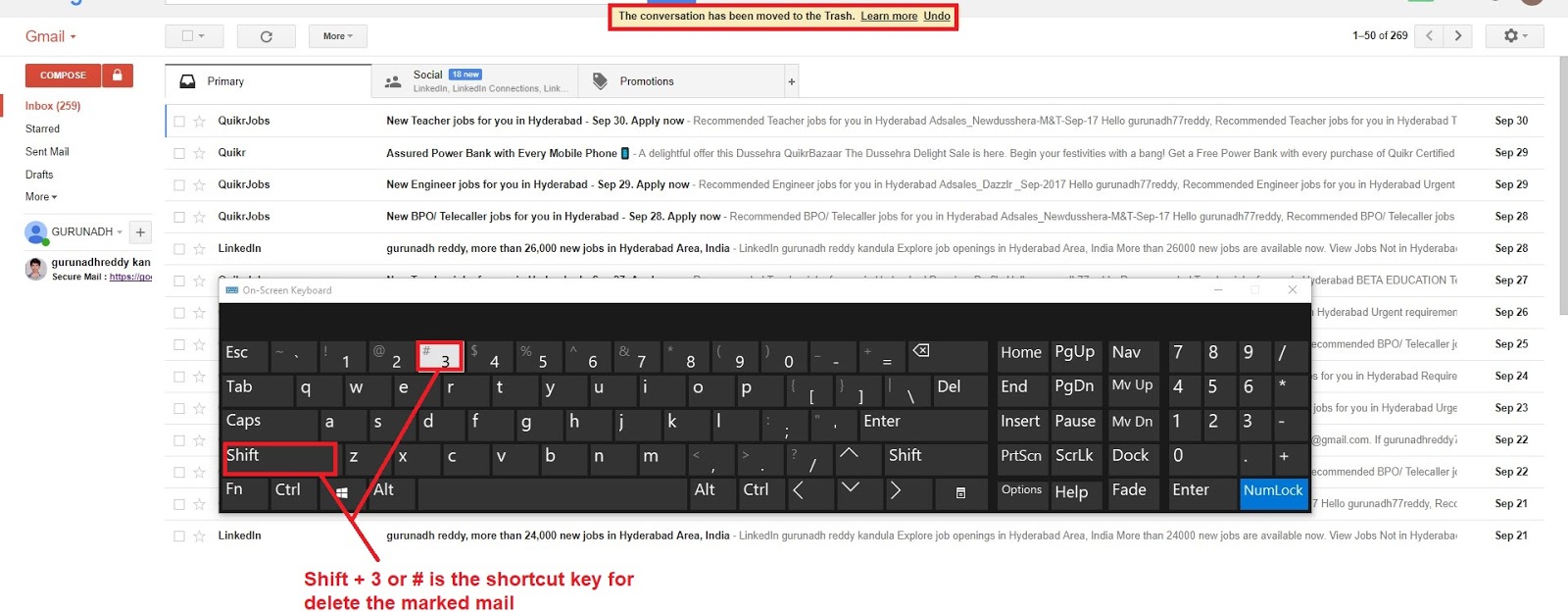
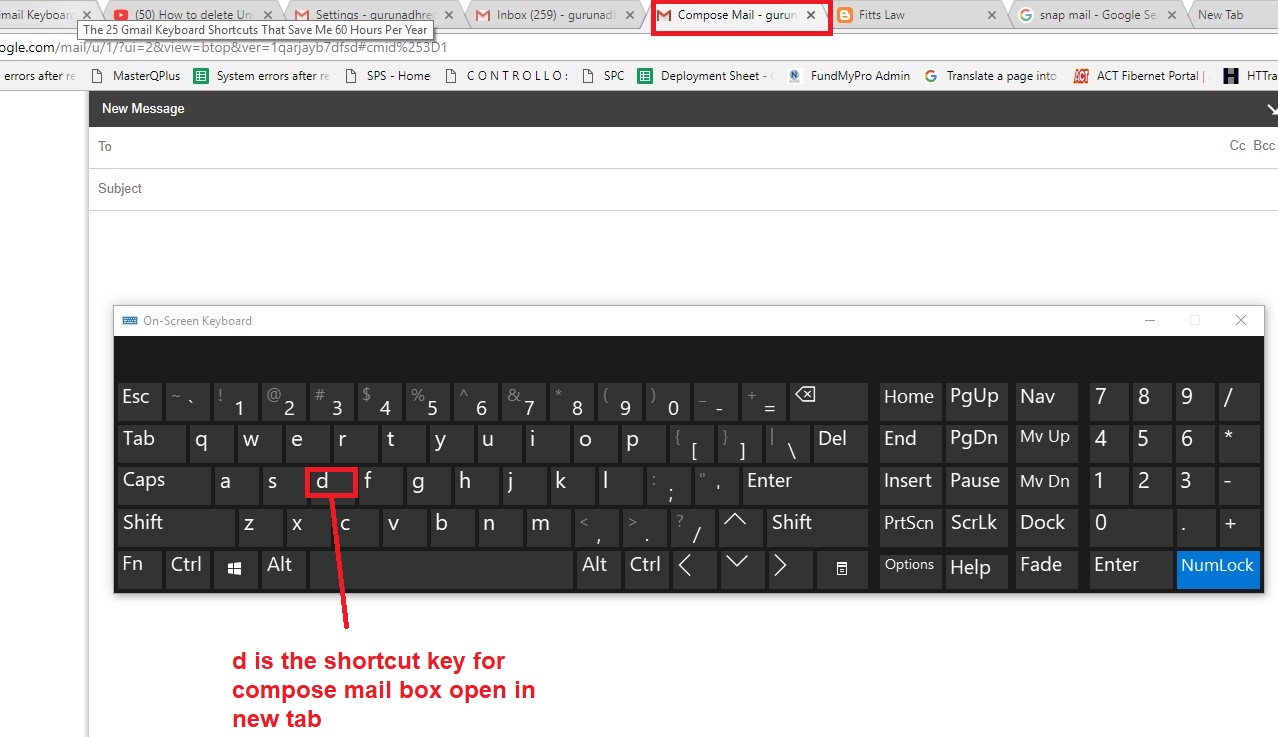
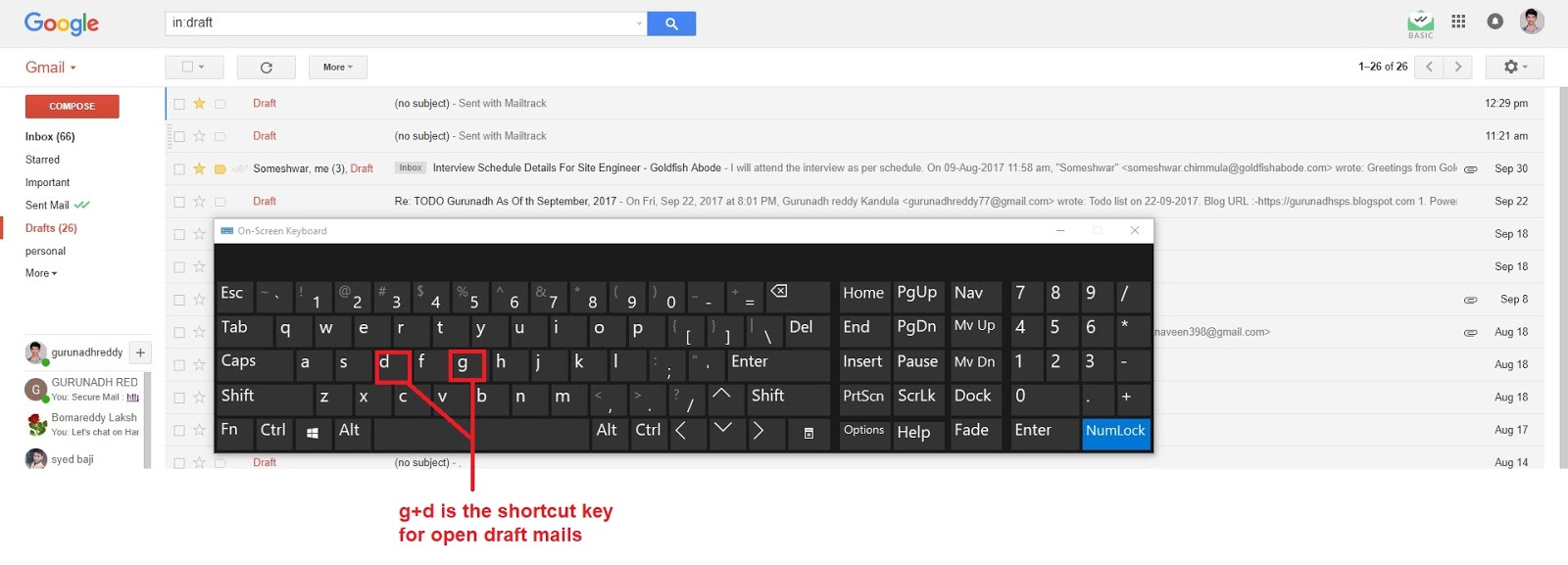
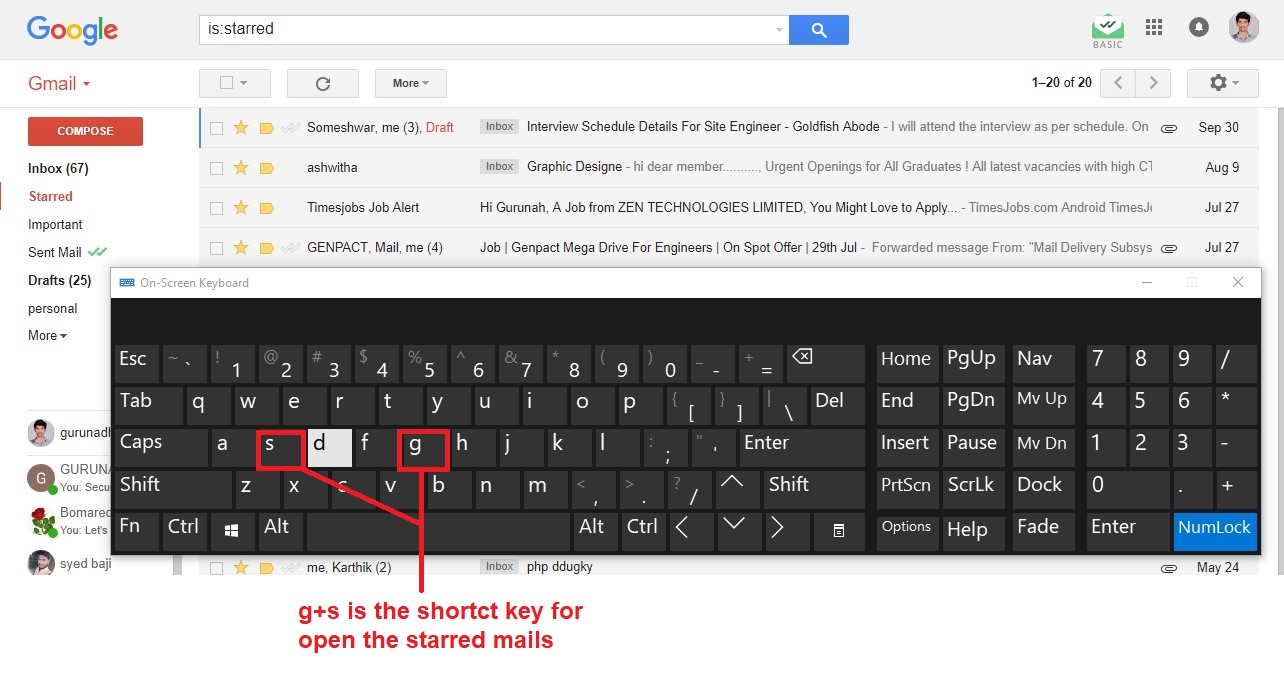
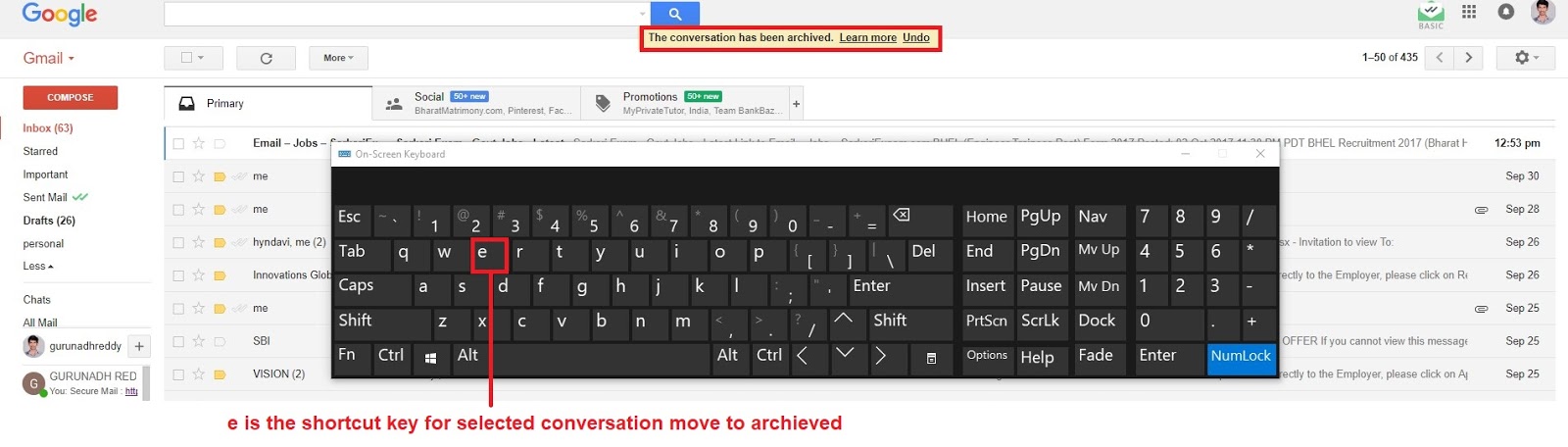
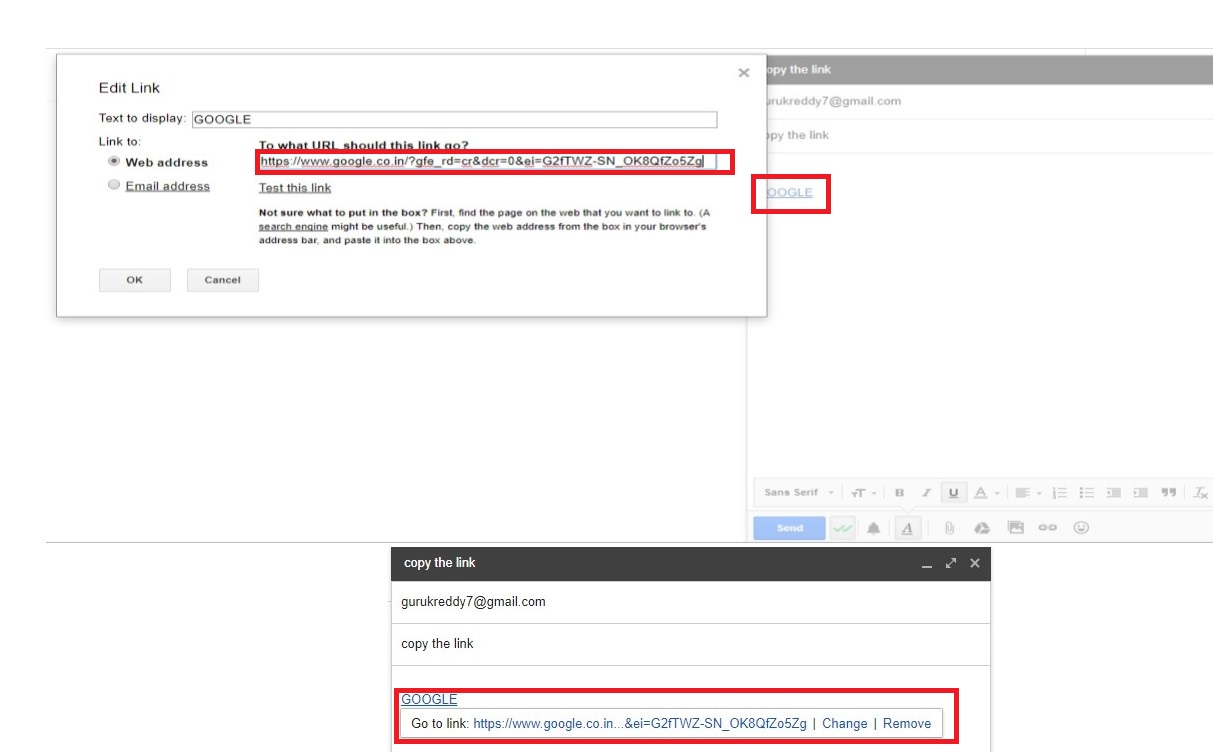
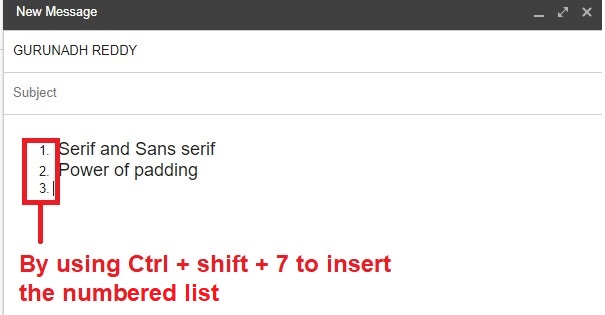
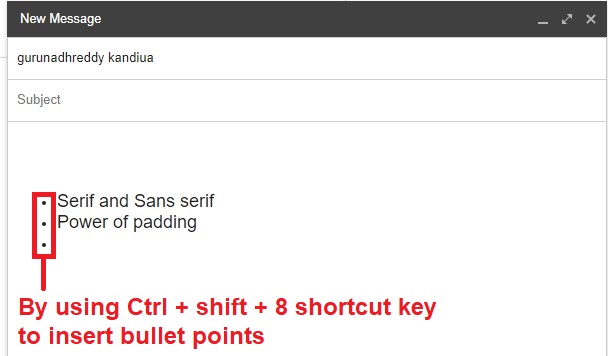
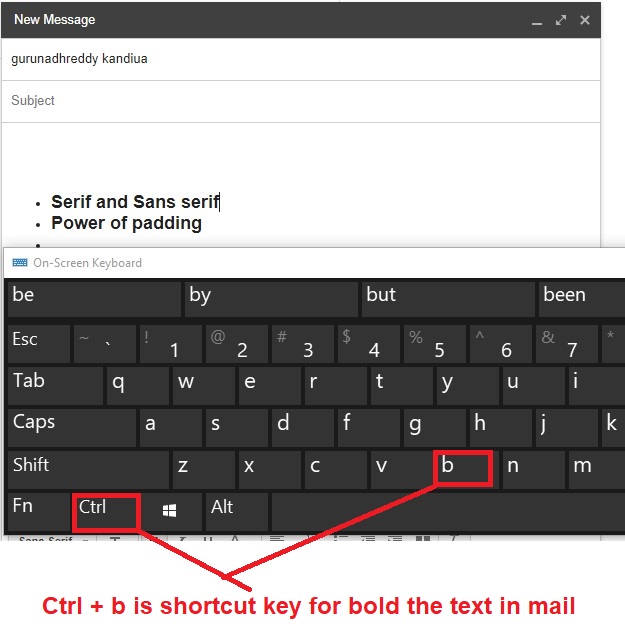
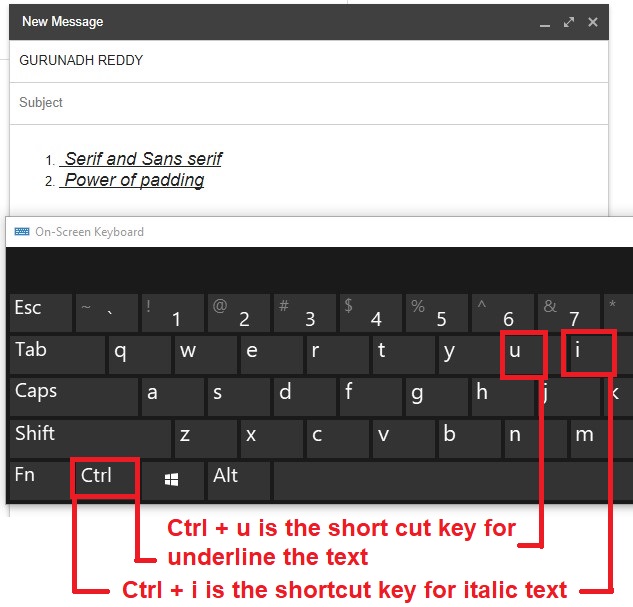
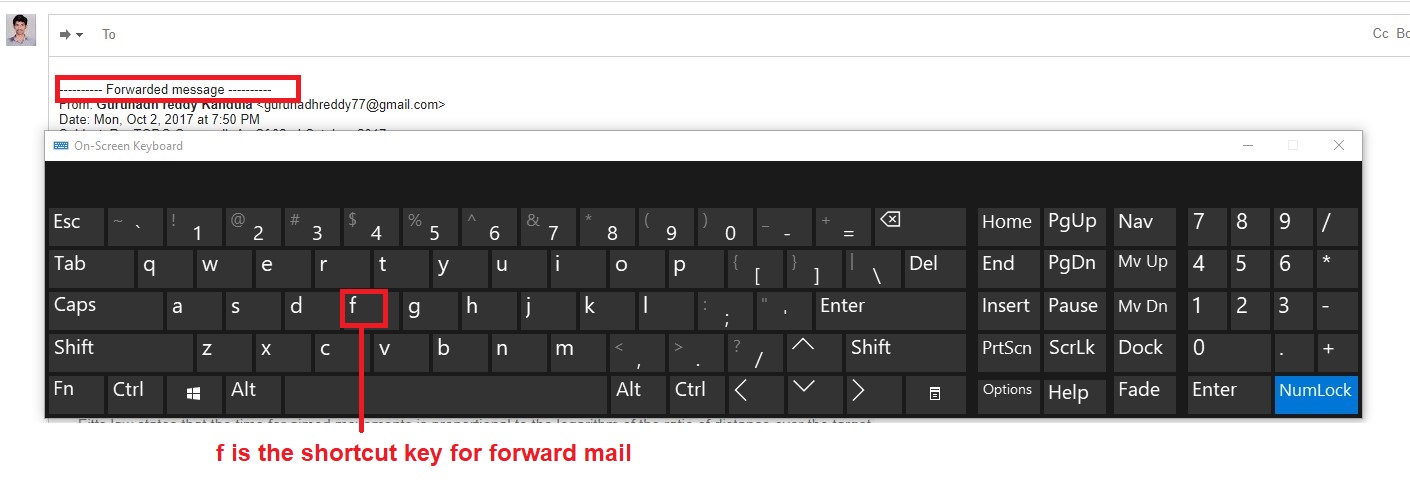
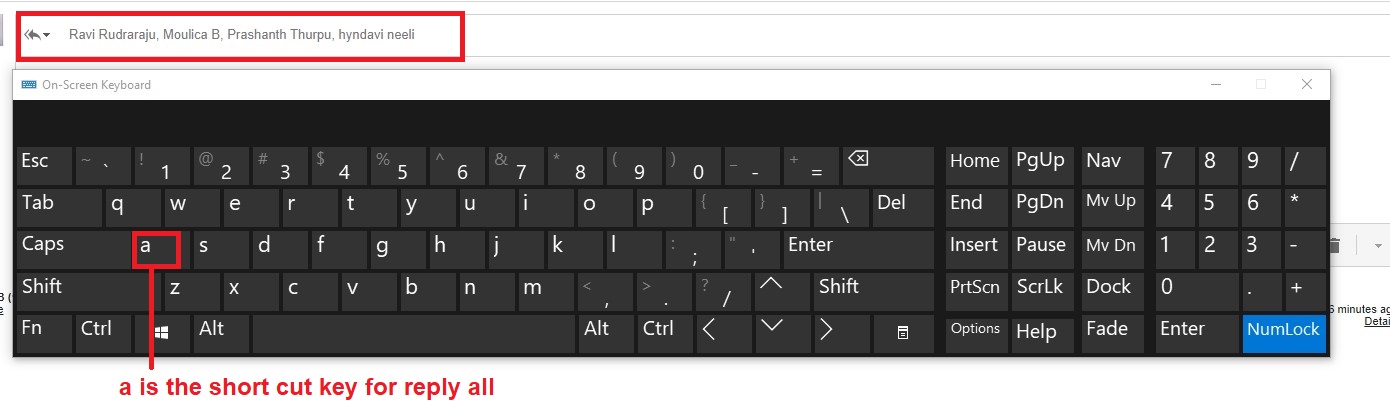
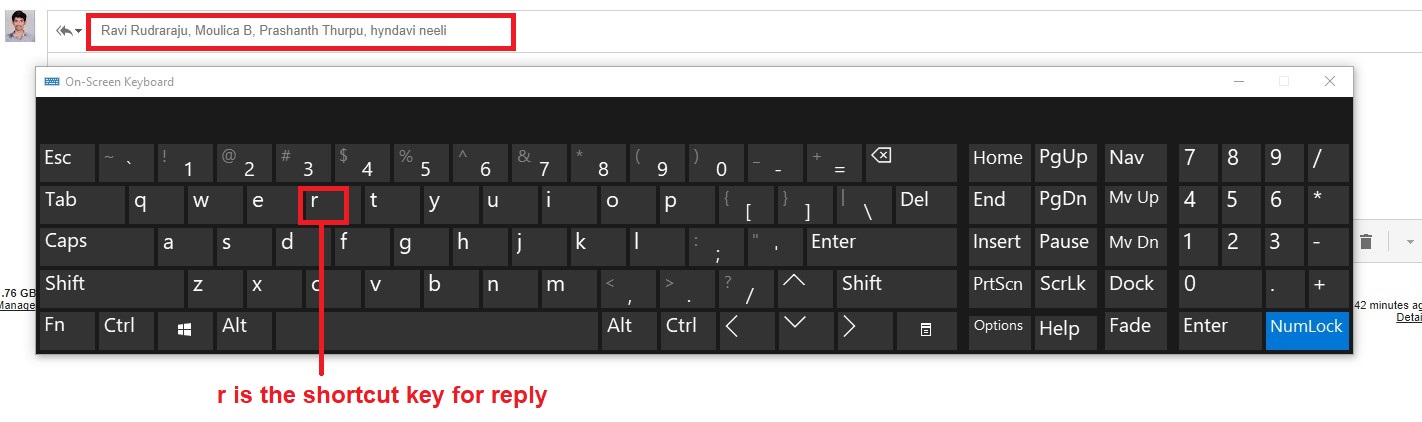
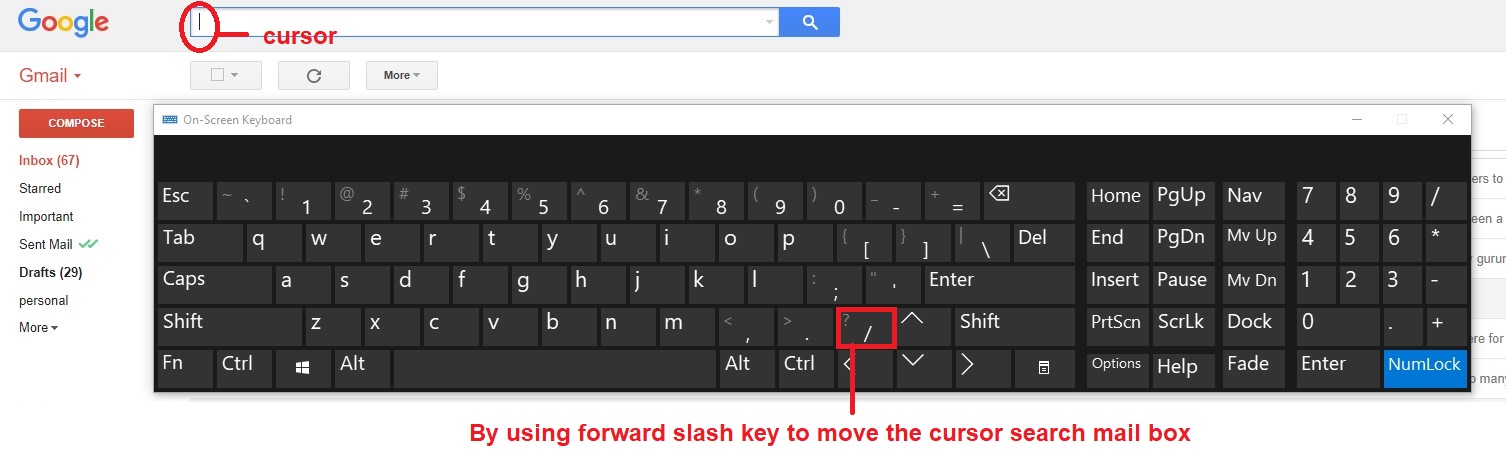
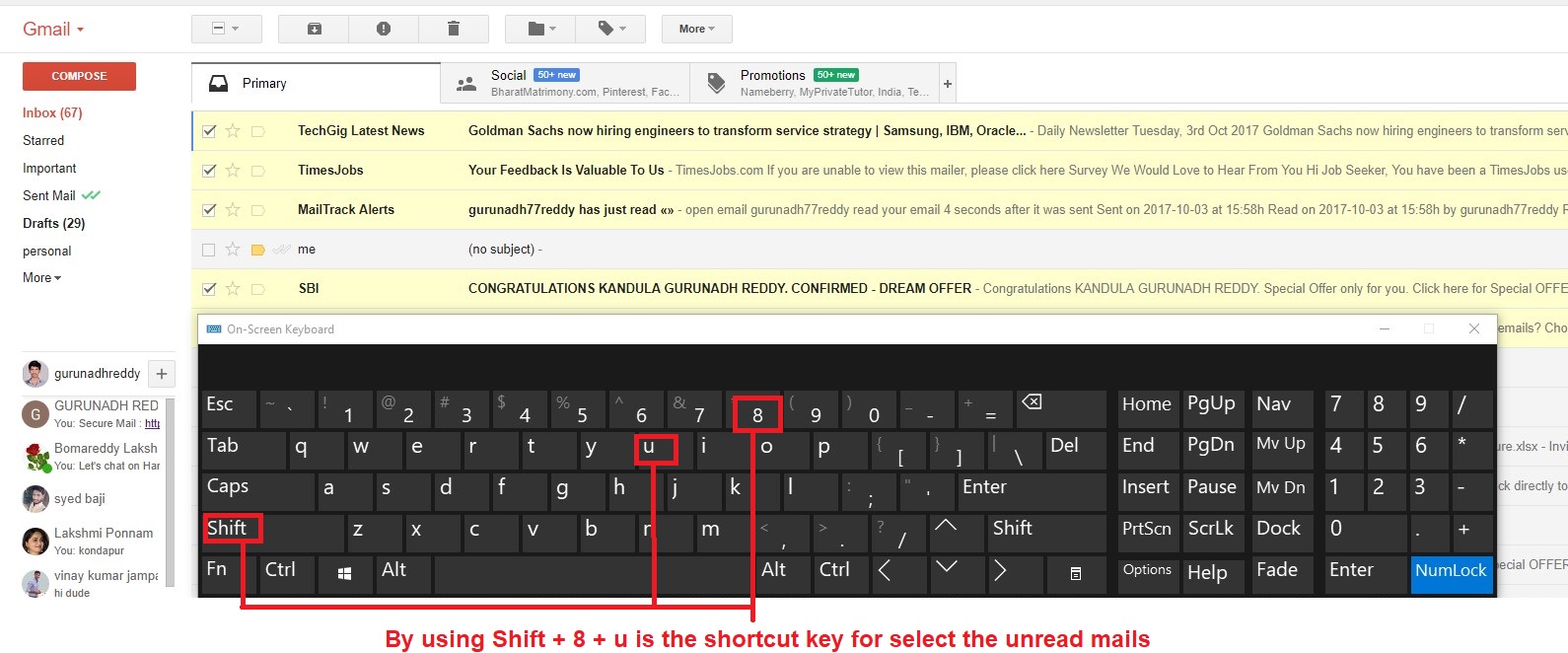
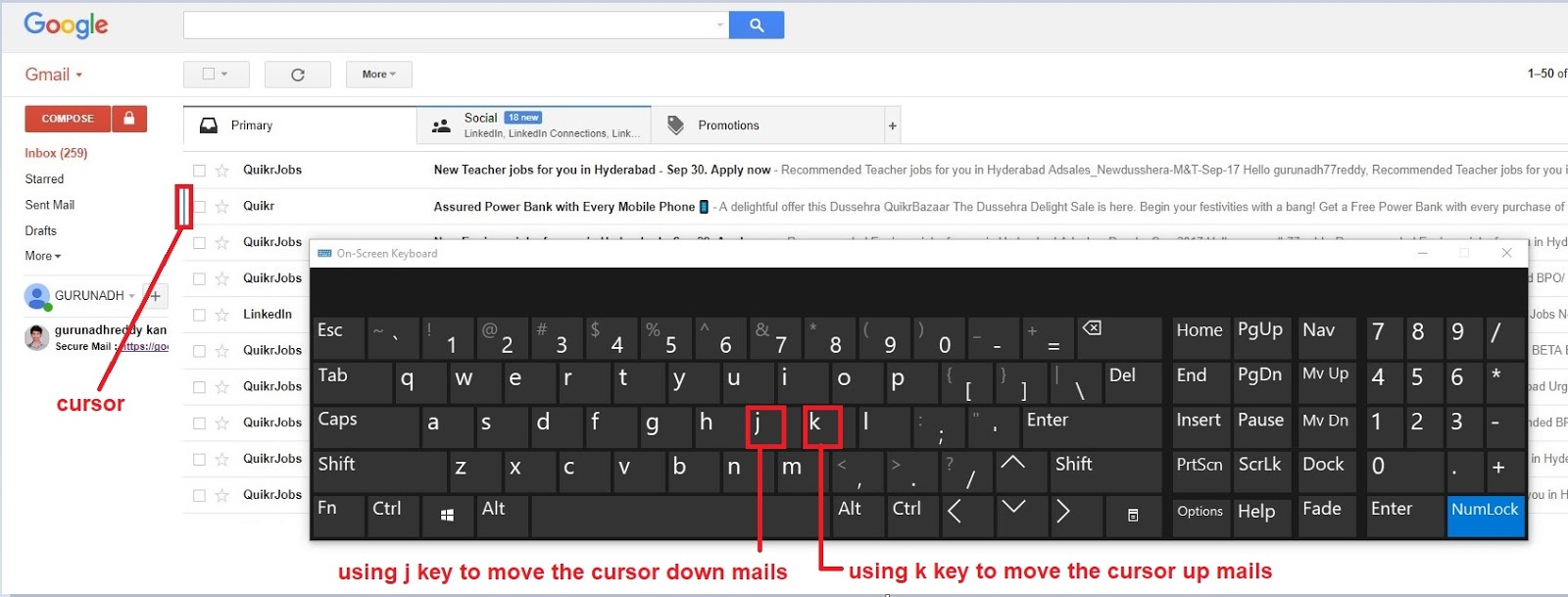
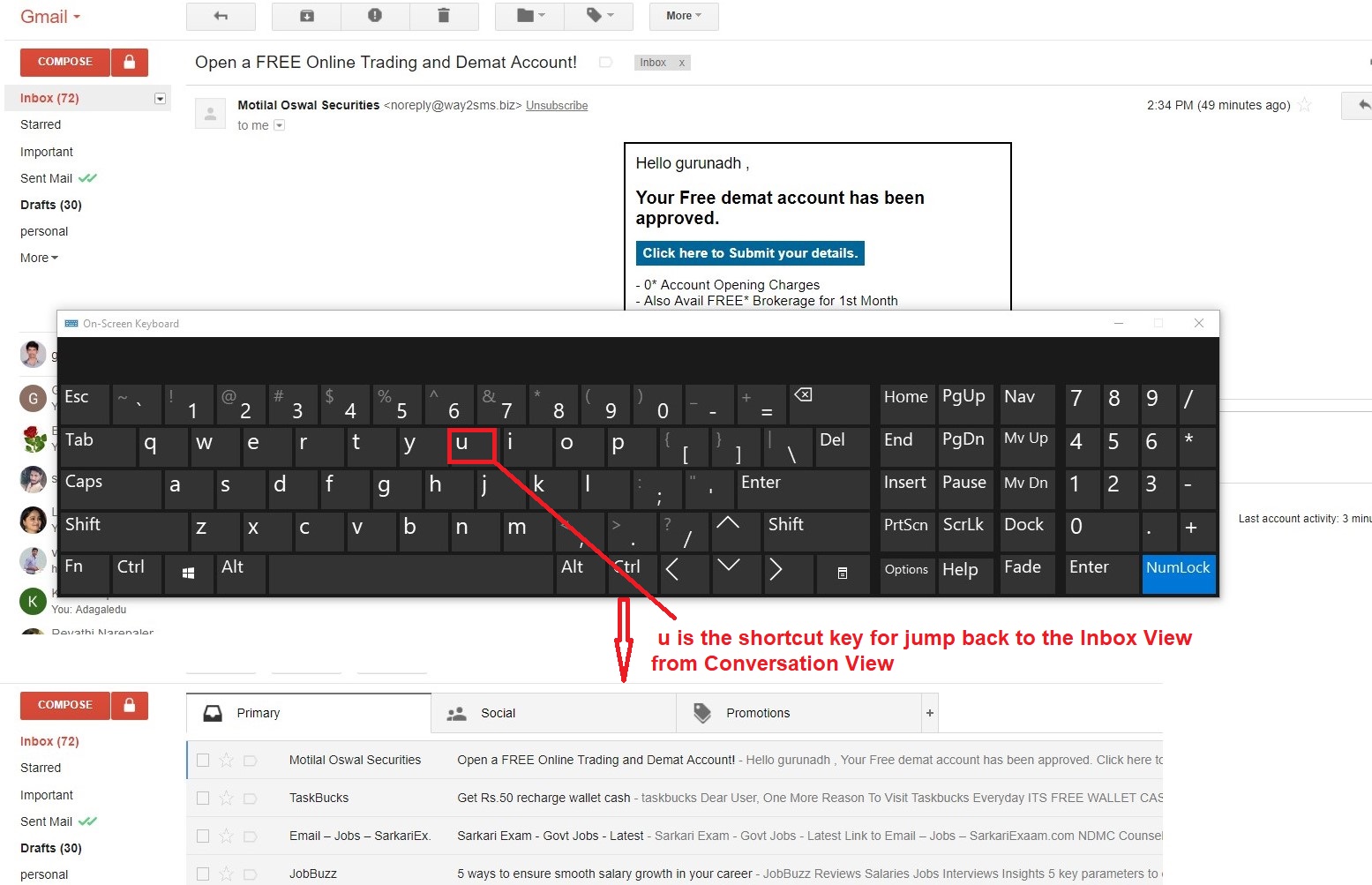
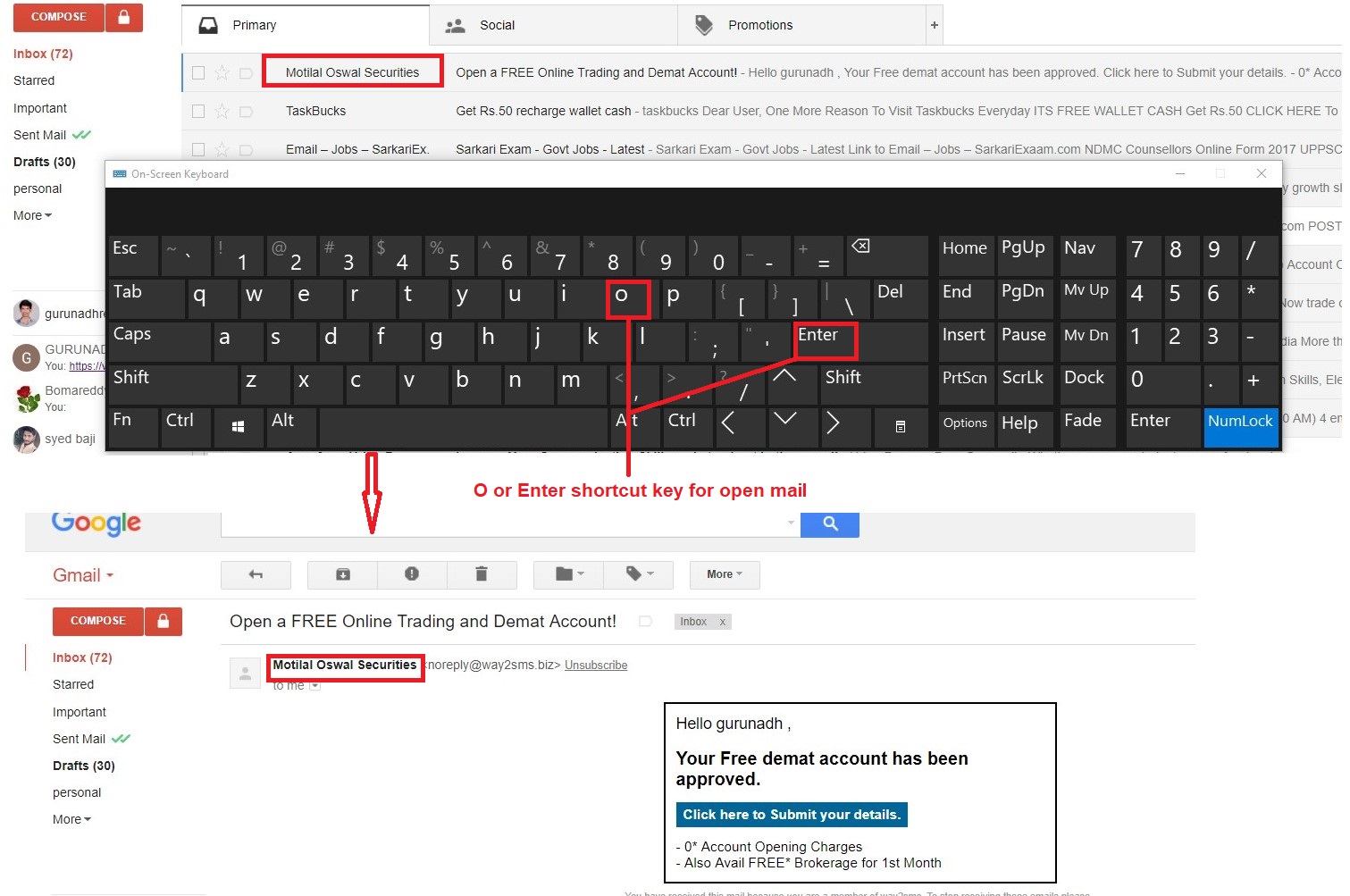
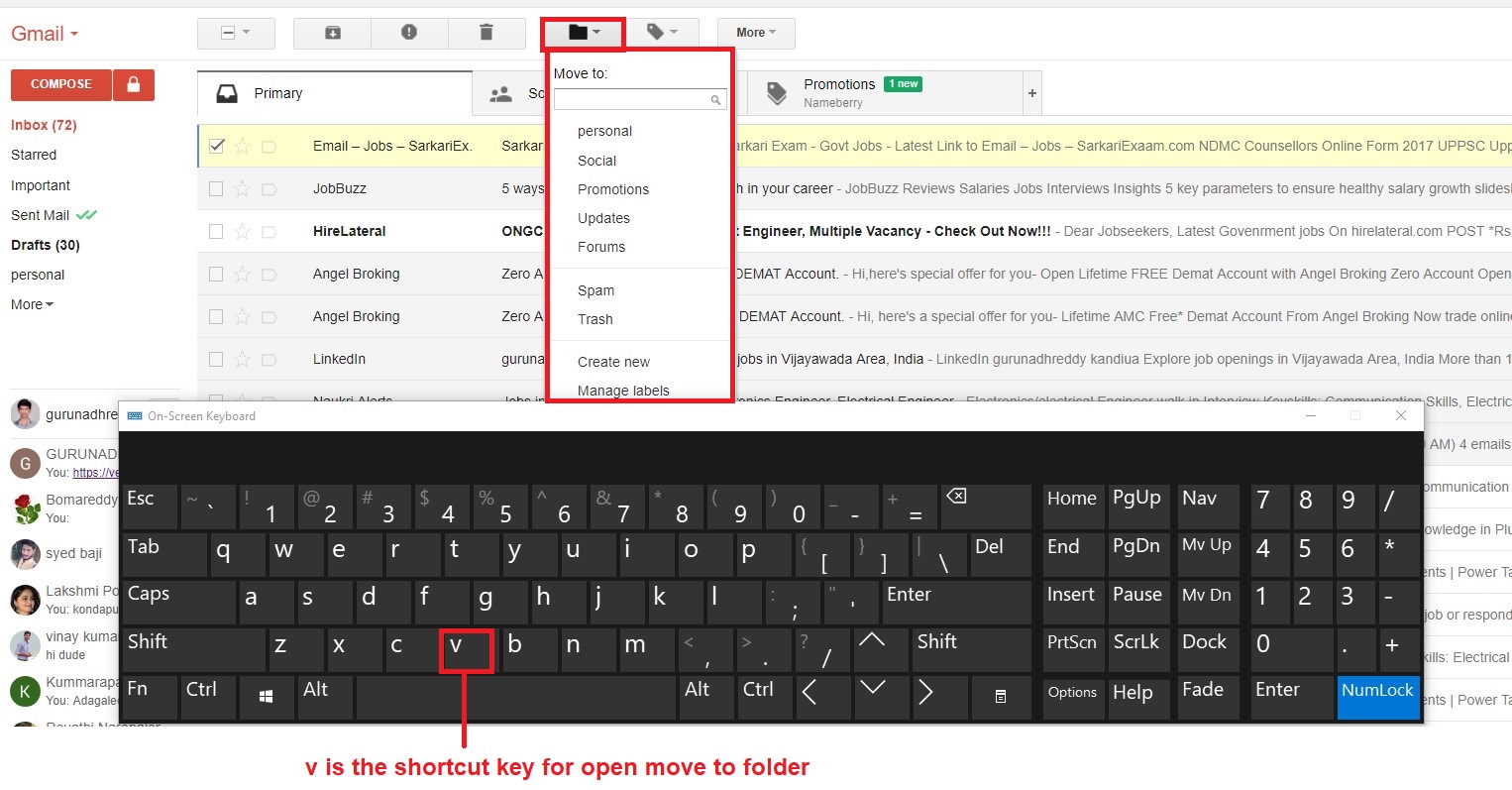
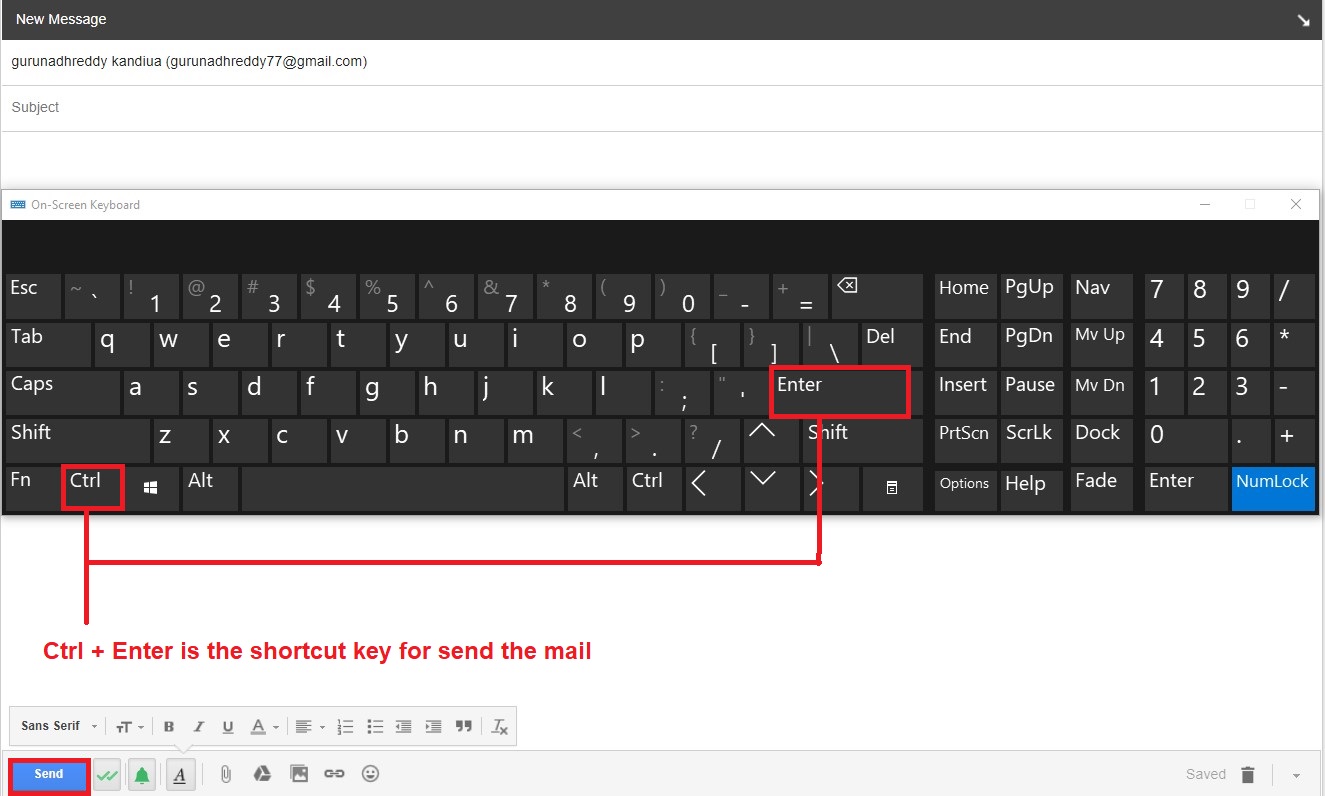
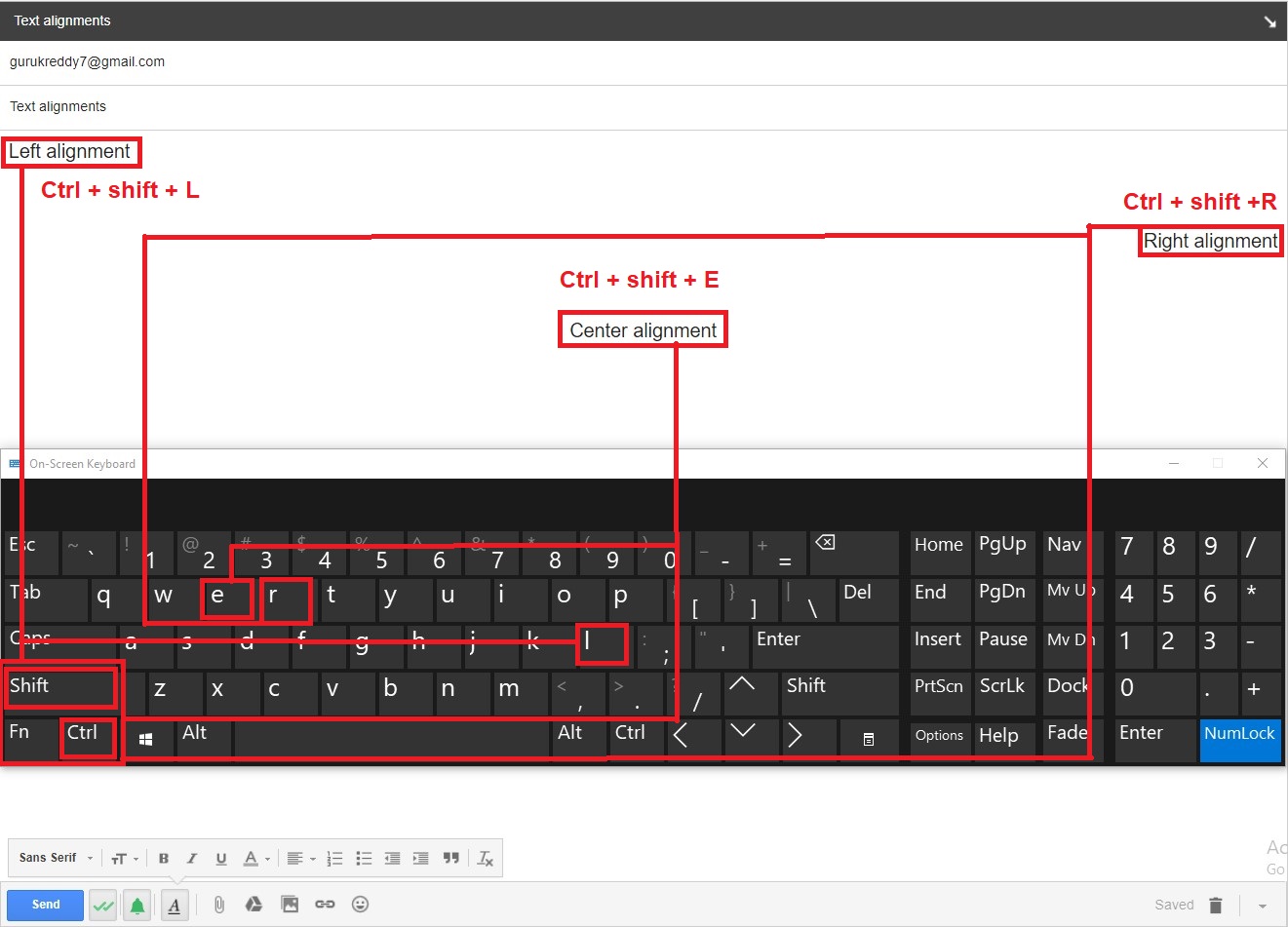
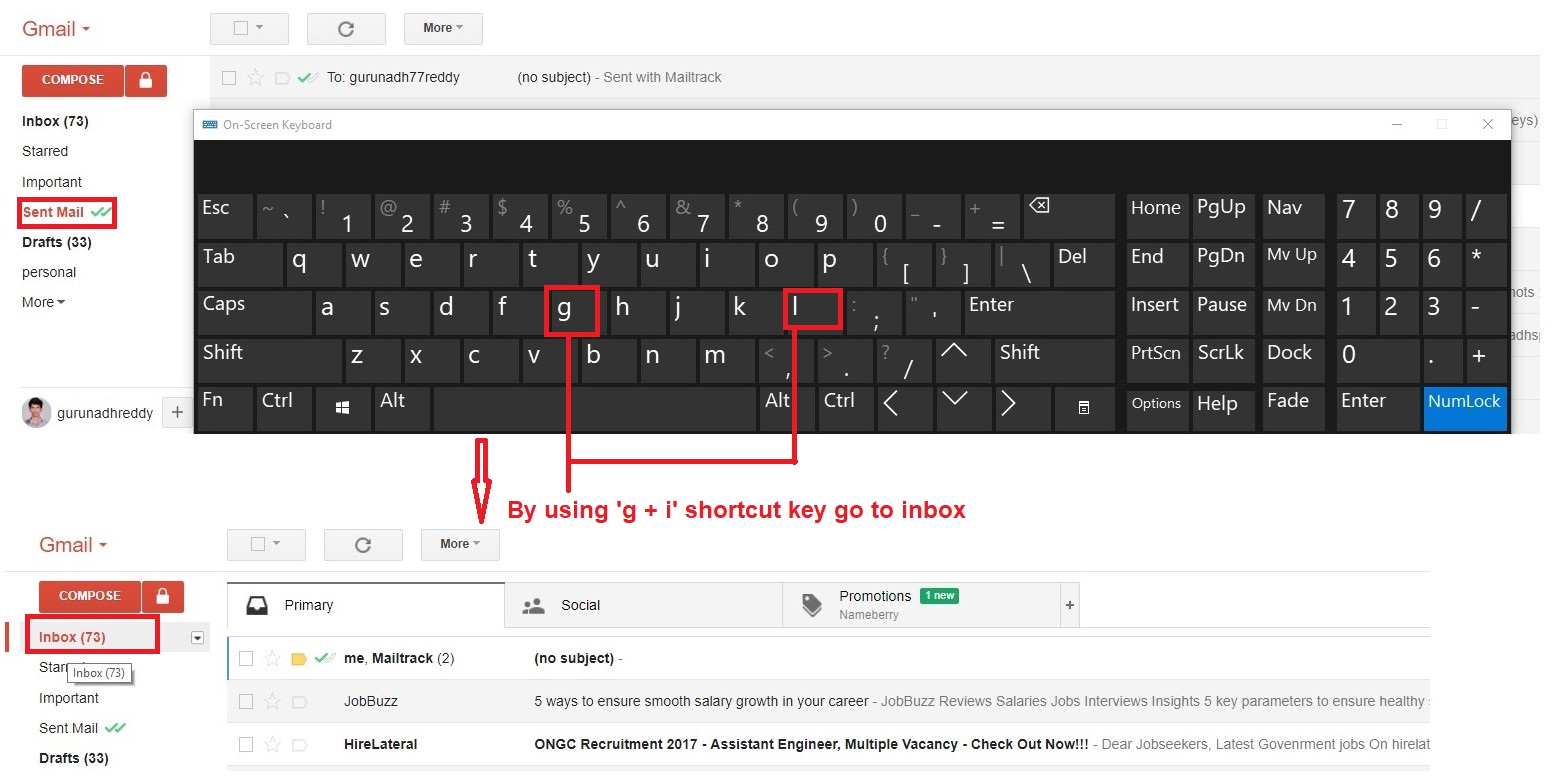
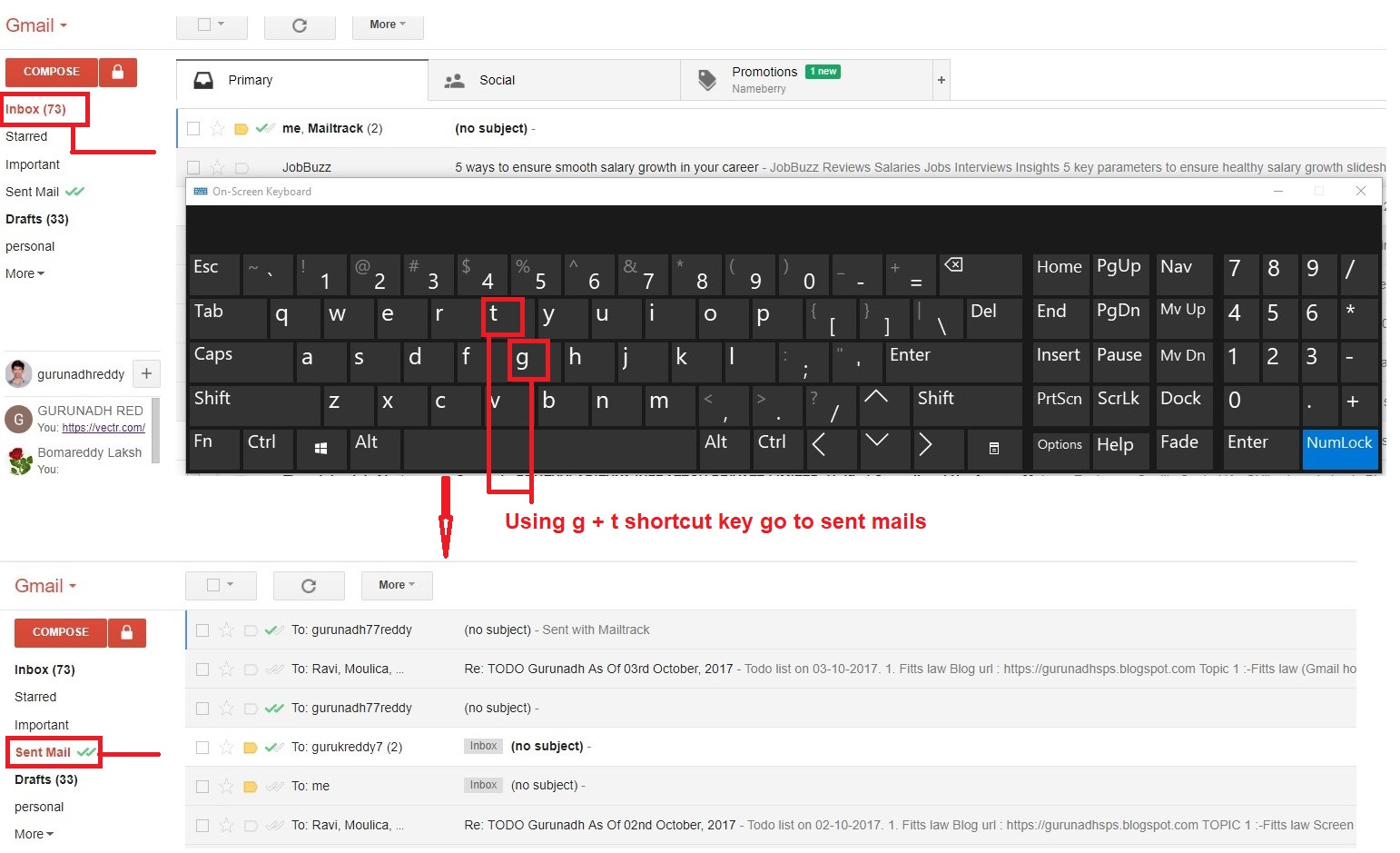
 Reviewed by Unknown
on
October 04, 2017
Rating:
Reviewed by Unknown
on
October 04, 2017
Rating:
 Reviewed by Unknown
on
October 04, 2017
Rating:
Reviewed by Unknown
on
October 04, 2017
Rating: